Mercedes-Benz GLC 2016-2026 Owners Manual / Display messages and warning/indicator lamps / Display messages
Mercedes-Benz GLC : Display messages and warning/indicator lamps / Display messages
- Introduction
- Occupant safety
- SmartKey
- Lights
- Vehicle
- Engine
- Transmission
- Brakes
- Driving systems
- Driving safety systems
- Mercedes me connect
- Battery
- Tire pressure monitor
- Tire pressure loss warning system
- Engine oil
 Introduction
Introduction
Information about display messages
Display messages appear on the multifunction
display.
Display messages with graphical symbols are
simplified in the Operator's Manual and may differ
from the symbols on the multifunction display...
Other information:
Mercedes-Benz GLC 2016-2026 Owners Manual: Display content
Navigation instructions Current speed Detected instructions and traffic signs Set speed in the driver assistance system (e.g. cruise control) When you receive a call, the Incoming Call message will appear on the Head-up Display. In audio mode, the station name or track will be shown temporarily when the audio source is being actively operated...
Mercedes-Benz GLC 2016-2026 Owners Manual: Overview of buttons on the steering wheel
..
Copyright © 2026 www.meglc.net


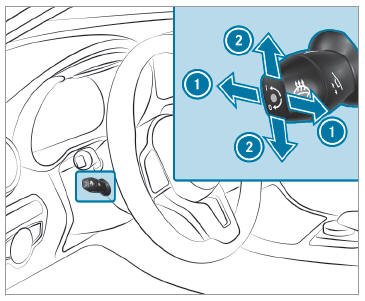
 To adjust the distance to the
steering wheel
To adjust the distance to the
steering wheel