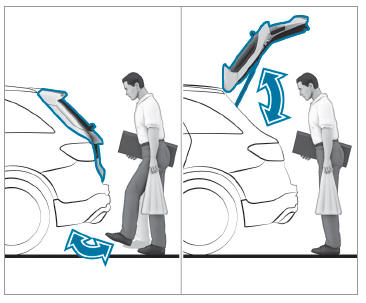Mercedes-Benz GLC : Anti-theft protection / ATA (anti-theft alarm system)
Function of the ATA system
If the ATA system is armed, a visual and audible alarm is triggered in the following situations:
- When a door is opened
- When the tailgate is opened
- When the hood is opened
- When the interior motion sensor is triggered
- When the tow-away alarm is triggered
The ATA system is armed automatically after approximately ten seconds in the following situations:
- After locking the vehicle with the SmartKey
- After locking the vehicle using KEYLESS-GO
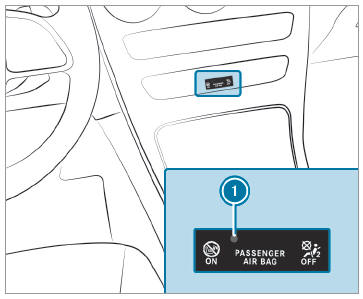
Indicator lamp  flashes when the
ATA system
is armed.
flashes when the
ATA system
is armed.
The ATA system is deactivated automatically in the following situations:
- After unlocking the vehicle with the Smart‐ Key
- After unlocking the vehicle using KEYLESS-GO
- After pressing the start/stop button with the SmartKey in the storage compartment
When the Mercedes‑Benz emergency call system is active and the alarm stays on for more than 30 seconds, a message is automatically sent to the Customer Assistance Center.
In the case of severe battery discharging, the anti-theft alarm system is automatically deactivated to facilitate the next engine start.
Deactivating the ATA
 Press the
Press the
 ,
,
 or
or
 button on the
SmartKey.
button on the
SmartKey.
or
 Press the start/stop button with
the Smart-Key in the stowage compartment
Press the start/stop button with
the Smart-Key in the stowage compartment
Deactivating the alarm using KEYLESS-GO
 Grasp the outside door handle
with the
SmartKey outside the vehicle.
Grasp the outside door handle
with the
SmartKey outside the vehicle.
 Function of the immobilizer
Function of the immobilizer
The immobilizer prevents your vehicle from being
started without the correct SmartKey.
The immobilizer is automatically activated when
the ignition is switched off and deactivated when
the ignition is switched on...
 Function of the tow-away alarm
Function of the tow-away alarm
This function may not be available in all
countries.
An audible and visual alarm is triggered if an
alteration to your vehicle's angle of inclination is
detected while the tow-away alarm is armed...
Other information:
Mercedes-Benz GLC 2016-2026 Owners Manual: Arming/disarming the tow-away alarm
Multimedia system: Settings Quick Access Arm or disarm Tow-away Protection. The tow-away alarm is armed again in the following cases: The vehicle is unlocked again. A door is opened. The vehicle is locked again. If quick access is unavailable, select the Vehicle submenu in the Settings main menu to arm or disarm the tow-away alarm...
Mercedes-Benz GLC 2016-2026 Owners Manual: Limited protection provided by airbags
WARNING Risk of injury due to modifications to the cover of an airbag If you modify the cover of an airbag or affix objects such as stickers to it, the airbag may no longer function correctly. Never modify the cover of an airbag and do not affix objects to it...