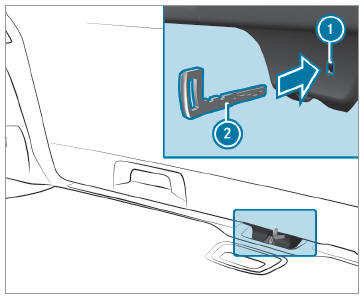Mercedes-Benz GLC 2016-2026 Owners Manual / Display messages and warning/indicator lamps / Display messages / Tire pressure monitor
Mercedes-Benz GLC : Display messages / Tire pressure monitor
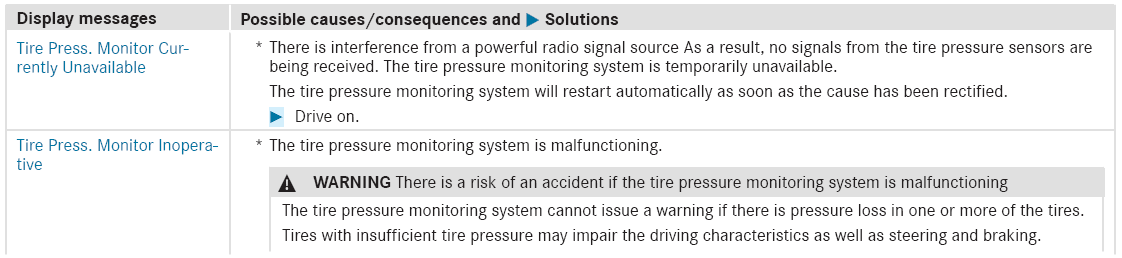
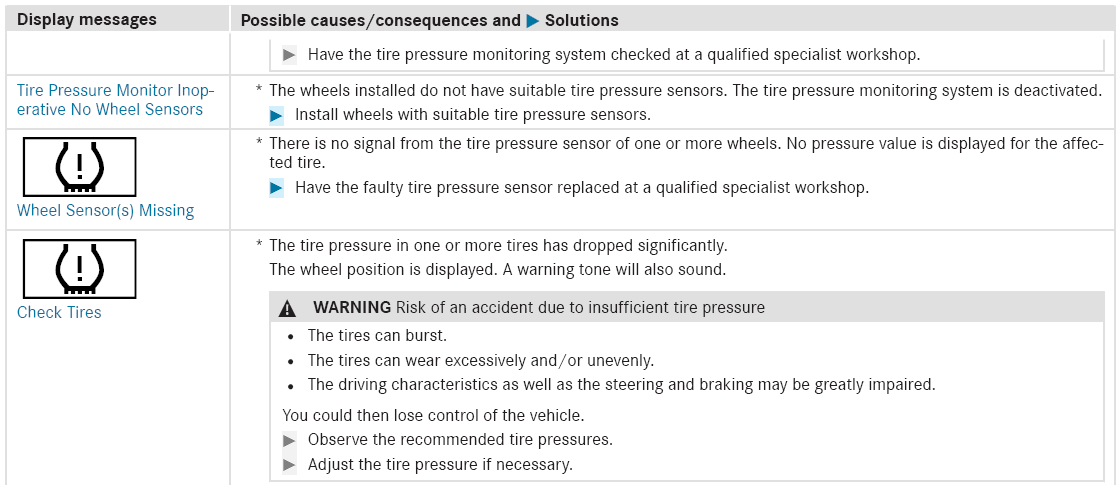
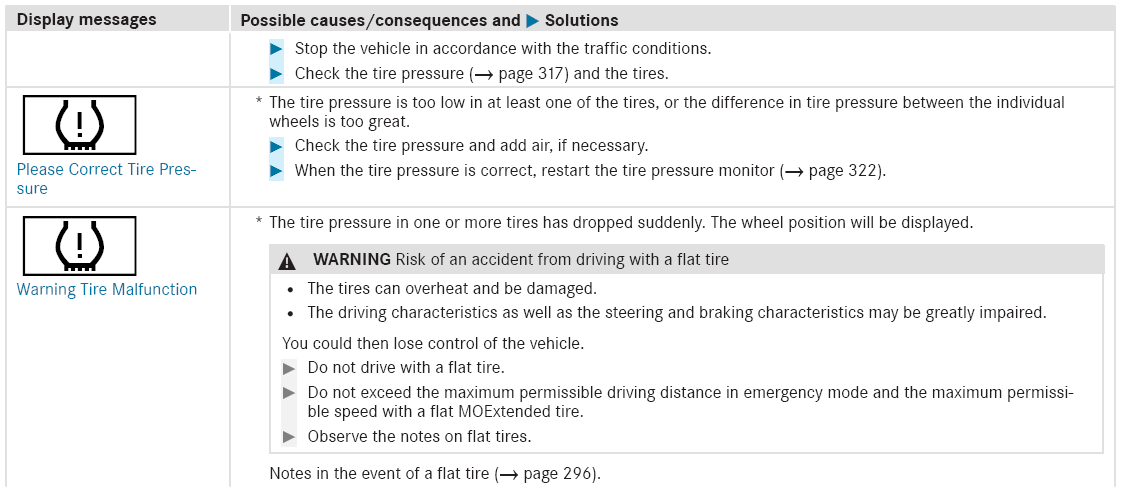
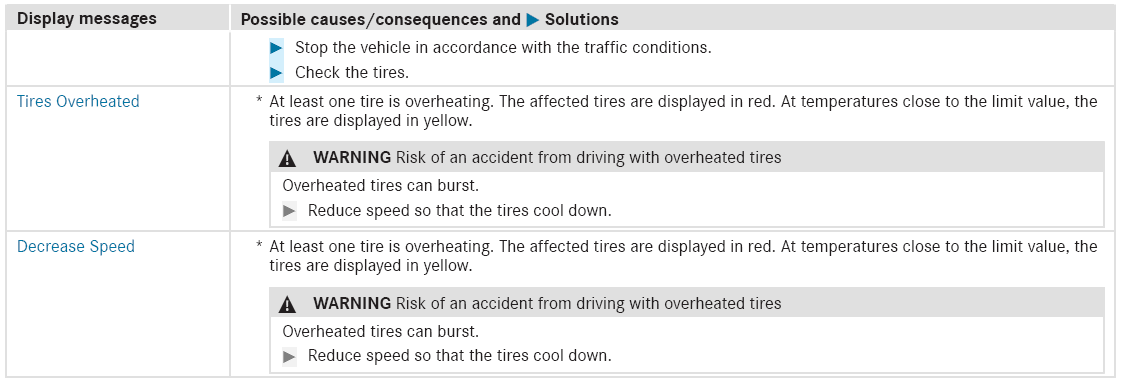
 Battery
Battery
..
Other information:
Mercedes-Benz GLC 2016-2026 Owners Manual: ECO start/stop function
Operation of the ECO start/stop function The ECO start/stop function is not available in all drive programs, depending on the engine. Observe the status display in the multifunction display for this. The engine is switched off automatically in the following situations if all vehicle conditions for an automatic engine stop are met: You brake the vehicle to a standstill in transmission position or ...
Mercedes-Benz GLC 2016-2026 Owners Manual: System limits
The rear view camera will not function or will only partially function in the following situations: The tailgate is open. There is heavy rain, snow or fog. The ambient light conditions are poor, e.g. at night. Cameras, or vehicle components in which the cameras are installed, are damaged, dirty or covered...
Copyright © 2026 www.meglc.net