Mercedes-Benz GLC : Display messages / Occupant safety
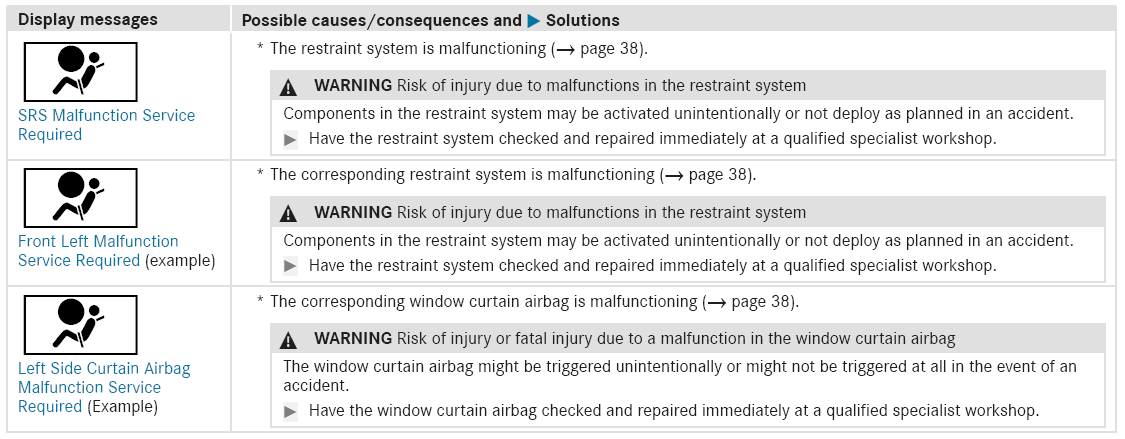
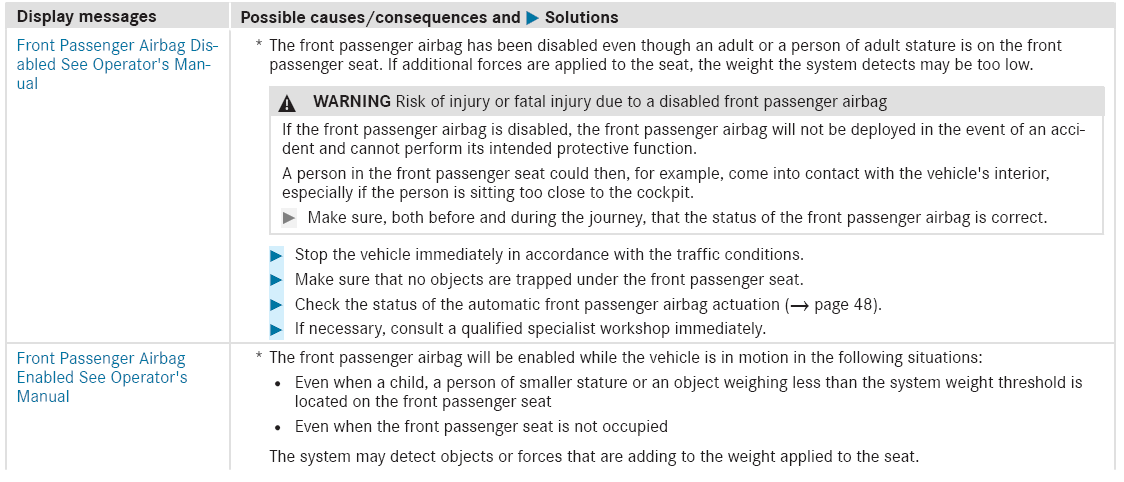
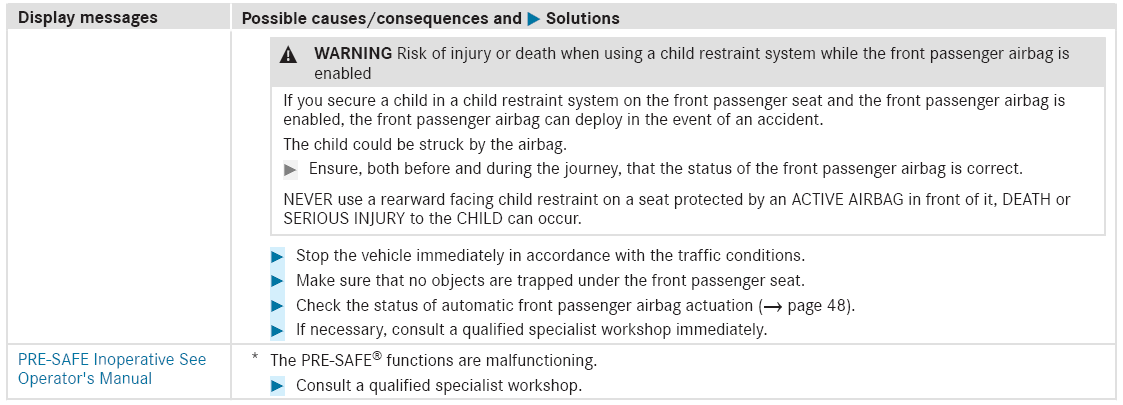
 Introduction
Introduction
Information about display messages
Display messages appear on the multifunction
display.
Display messages with graphical symbols are
simplified in the Operator's Manual and may differ
from the symbols on the multifunction display...
 SmartKey
SmartKey
..
Other information:
Mercedes-Benz GLC 2016-2026 Owners Manual: Switching the seat heating on/off
WARNING Risk of burns due to repeatedly switching on the seat heating Repeatedly switching on the seat heating can cause the seat cushion and seat backrest padding to become very hot. In particular, the health of persons with limited temperature sensitivity or a limited ability to react to high temperatures may be affected or they may even suffer burn-like injuries...
Mercedes-Benz GLC 2016-2026 Owners Manual: Replacing the rear window wiper blade
WARNING Risk of becoming trapped if the windshield wipers are switched on while wiper blades are being replaced If the windshield wipers begin to move while you are changing the wiper blades, you can be trapped by the wiper arm. Always switch off the windshield wipers and the ignition before changing the wiper blades...
Copyright © 2026 www.meglc.net

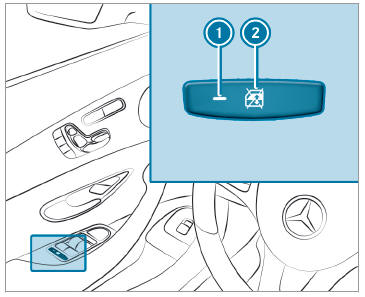
 To activate/deactivate: press button
To activate/deactivate: press button
 . The rear side window can be opened or closed in the following cases:
. The rear side window can be opened or closed in the following cases: is lit: via the switch on the driver's door
Indicator lamp
is lit: via the switch on the driver's door
Indicator lamp  is off: via the switch on the corresponding rear door or driver's door
is off: via the switch on the corresponding rear door or driver's door