Mercedes-Benz GLC : Display messages / Lights
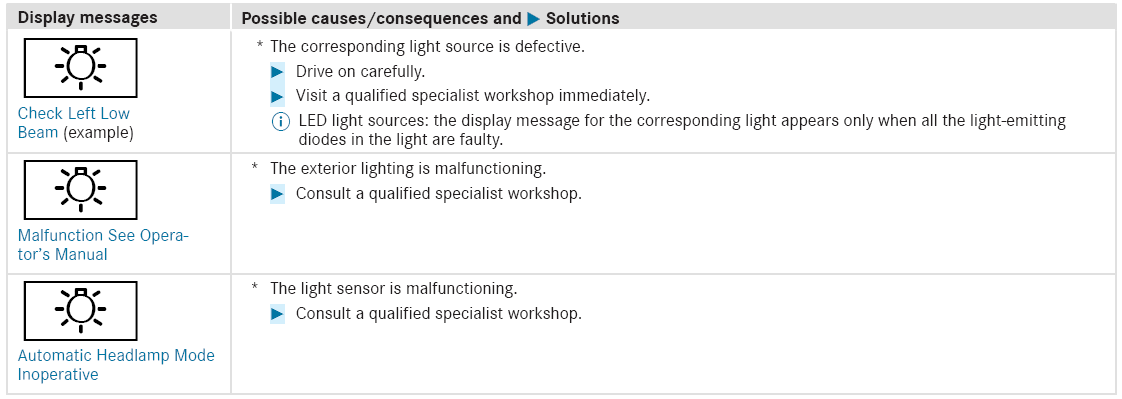
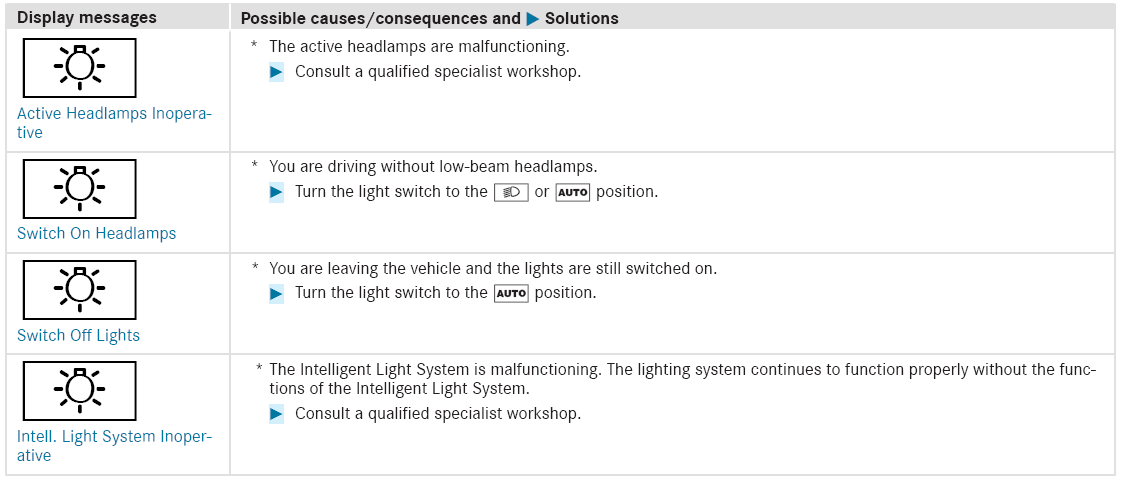
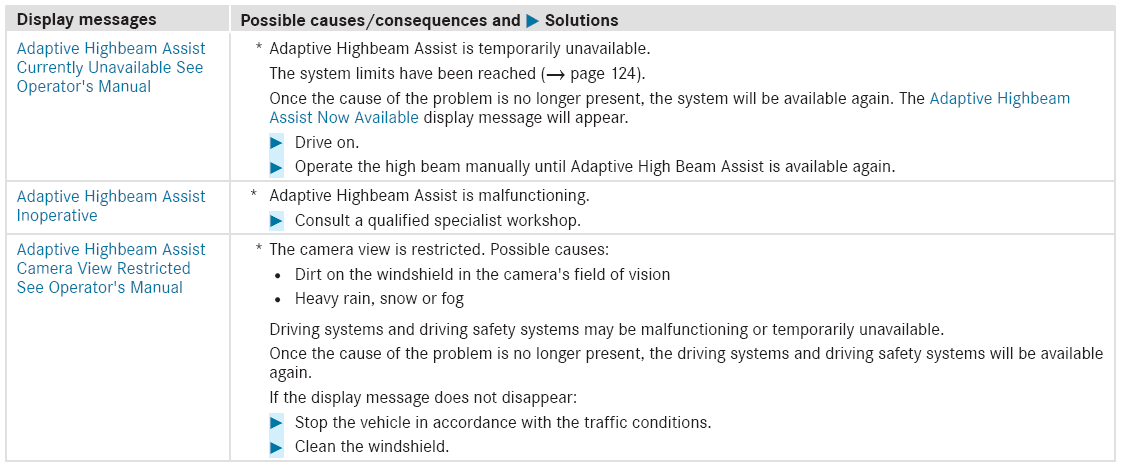
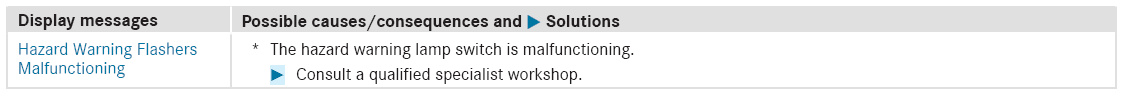
 SmartKey
SmartKey
..
 Vehicle
Vehicle
..
Other information:
Mercedes-Benz GLC 2016-2026 Owners Manual: AIR BODY CONTROL function
NOTE Mercedes-AMG vehicles Observe the notes in the Supplement. You could otherwise fail to recognize dangers. AIR BODY CONTROL is an air suspension system with variable damping for improved driving comfort. The all-round level control system ensures the best possible suspension and constant ground clearance, even with a laden vehicle...
Mercedes-Benz GLC 2016-2026 Owners Manual: Replacing the 12 V battery
Observe the notes on the 12 V battery. Mercedes-Benz recommends that you have the 12 V battery replaced at a qualified specialist workshop, e.g. at an authorized Mercedes-Benz Center. Observe the following notes if you want to replace the battery yourself: Always replace a faulty battery with a battery which meets the specific vehicle requirements...
Copyright © 2026 www.meglc.net

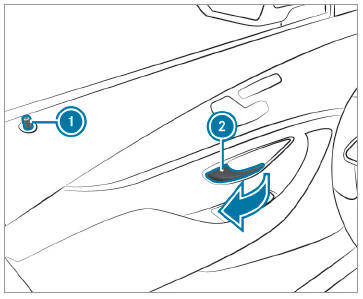
 To unlock and open a front
door: pull door
handle
To unlock and open a front
door: pull door
handle  .
.