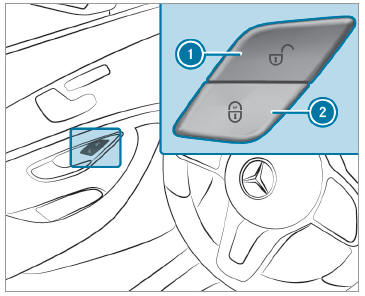Mercedes-Benz GLC : Display messages / Introduction
Information about display messages
Display messages appear on the multifunction display.
Display messages with graphical symbols are simplified in the Operator's Manual and may differ from the symbols on the multifunction display. The multifunction display shows high-priority display messages in red. Certain display messages are accompanied by a warning tone.
Please act in accordance with the display messages and follow the additional notes in the Operator's Manual.
For some display messages, a symbol will also be shown:
 Further information
Further information Hide display message
Hide display message
With the left-hand Touch Control, you can select
the respective symbol by swiping to the left or
right. Press the  symbol to show
further information on the media display. Press the
symbol to show
further information on the media display. Press the
 symbol to hide the display message.
symbol to hide the display message.
You can hide low-priority display messages by
pressing the  back button or the
left-hand
Touch Control. The display messages will then
be stored in the message memory.
back button or the
left-hand
Touch Control. The display messages will then
be stored in the message memory.
Rectify the cause of a display message as quickly as possible.
High-priority display messages cannot be hidden. The multifunction display shows these display messages continuously until the cause of the display message has been rectified.
Calling up saved display messages
On-board computer:
 Service
Service
 1 Message
1 Message
If there are no display messages, No Messages will appear on the multifunction display.
 Scroll through the display
messages by swiping
upwards or downwards on the left-hand
Touch Control.
Scroll through the display
messages by swiping
upwards or downwards on the left-hand
Touch Control.
 To exit the message memory:
press the
back button
To exit the message memory:
press the
back button  .
.
Other information:
Mercedes-Benz GLC 2016-2026 Owners Manual: Deactivating or activating the ECO start/stop function
..
Mercedes-Benz GLC 2016-2026 Owners Manual: Unlocking/opening the doors from the inside
To unlock and open a front door: pull door handle . Locking pin pops up when the door is unlocked. To unlock a rear door: pull the rear door handle. The locking pin pops up when the rear door is unlocked. To open a rear door: pull the rear door handle again...