Mercedes-Benz GLC 2016-2026 Owners Manual / Driving and parking / Driving and driving safety systems / Rear view camera / Vehicles without Parking Assist PARKTRONIC
Mercedes-Benz GLC : Rear view camera / Vehicles without Parking Assist PARKTRONIC
The following camera views are available in the multimedia system:
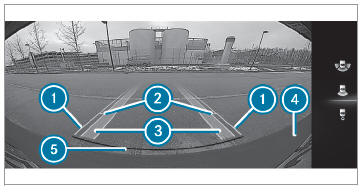
Normal view
 Yellow guide line, vehicle
width (driven surface)
depending on the current steering
angle (dynamic)
Yellow guide line, vehicle
width (driven surface)
depending on the current steering
angle (dynamic)
 Yellow guide line at a distance
of approximately
3.3 ft (1.0 m) from the rear area
Yellow guide line at a distance
of approximately
3.3 ft (1.0 m) from the rear area
 Yellow lanes marking the course
the tires
will take with the current steering angle
(dynamic)
Yellow lanes marking the course
the tires
will take with the current steering angle
(dynamic)
 Bumper
Bumper
 Red guide line at a distance of
approximately
1.0 in (0.3 m) from the rear area
Red guide line at a distance of
approximately
1.0 in (0.3 m) from the rear area
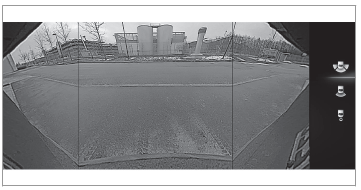
Wide-angle view
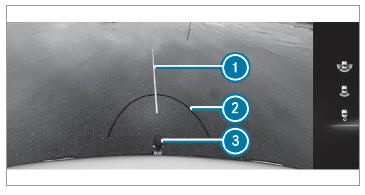
Trailer view (vehicles with a trailer hitch)
 Yellow guide line, locating aid
Yellow guide line, locating aid
 Red guide line at a distance of
approximately
1.0 in (0.3 m) from the ball head of the
trailer hitch
Red guide line at a distance of
approximately
1.0 in (0.3 m) from the ball head of the
trailer hitch
 Ball head of the trailer hitch
Ball head of the trailer hitch
 Function of the rear view camera
Function of the rear view camera
When you engage reverse gear, the image from
the rear view camera is shown in the media display.
Dynamic guide lines show the path the vehicle will take with the current
steering angle...
 Vehicles with Parking Assist PARKTRONIC
Vehicles with Parking Assist PARKTRONIC
The following camera views are available in the
multimedia system:
Normal view
Yellow lanes marking the course
the tires
will take with the current steering angle
(dynamic)
Yellow guide line, vehicle
width (driven surface)
depending on the current steering
angle (dynamic)
Red guide line at a distance of
approximately
1...
Other information:
Mercedes-Benz GLC 2016-2026 Owners Manual: Digital Operator's Manual
Calling up the Digital Operator's Manual Multimedia system: Info Operator's Manual The Digital Operator's Manual describes the functions and operation of the vehicle and the multimedia system. Select one of the following menu items in the Digital Operator's Manual: Search: search for keywords in order to find quick answers to questions about the operation of the vehicle...
Mercedes-Benz GLC 2016-2026 Owners Manual: Overview of SmartKey functions
WARNING Risk of accident and injury due to children left unattended in the vehicle If children are left unsupervised in the vehicle, they could, in particular: open doors, thereby endangering other persons or road users. get out and be struck by oncoming traffic...
Copyright © 2026 www.meglc.net


 To activate: press button
To activate: press button
 for approximately one second.
for approximately one second.