Mercedes-Benz GLC : Digital Operator's Manual
Calling up the Digital Operator's Manual
Multimedia system:


 Info
Info
 Operator's Manual
Operator's Manual



The Digital Operator's Manual describes the functions and operation of the vehicle and the multimedia system.
 Select one of the following menu items in the
Digital Operator's Manual:
Select one of the following menu items in the
Digital Operator's Manual:
- Search: search for keywords in order to find quick answers to questions about the operation of the vehicle.
- Quick start: here is where you find the first steps towards setting up your vehicle.
- Tips: find information that prepares you for certain everyday situations with your vehicle.
- Animations: watch animations of the vehicle functions.
- Messages: receive additional information about the messages in the Instrument Display.
- Bookmarks: gain access to your personally saved bookmarks.
- Language: select the language for the Digital Operator's Manual.
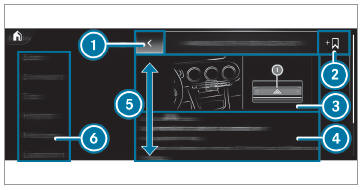
 Back
Back
 Adds bookmarks
Adds bookmarks
 Picture
Picture
 Contents section
Contents section
 Directions of movement of contents section
Directions of movement of contents section
 Menu
Menu
Some sections in the Digital Operator's Manual, e.g. warning notes, can be expanded and collapsed.
Additional methods of calling up the Digital Operator's Manual:
Direct access: open the required content in the Digital Operator's Manual by pressing and holding an entry on the tab bar in the multimedia system:

Instrument Display: call up brief information as display messages in the instrument cluster
Voice Control System: call up via the voice control system
For safety reasons, the Digital Operator's Manual is deactivated while driving.
Other information:
Mercedes-Benz GLC 2016-2026 Owners Manual: Mercedes me connect
Information on Mercedes me connect Mercedes me connect consists of multiple services. You can use the following services via the multimedia system and the overhead control panel, for example: Accident and Breakdown Management (me button or situation-dependent display in the multimedia system) Mercedes-Benz emergency call system (automatic emergency call and SOS button) The Mercedes me connect Accident and Breakdown Management and the Mercedes-Benz emergency call center are available to you around the clock...
Mercedes-Benz GLC 2016-2026 Owners Manual: Home screen overview
Depending on the display, calls up the first three applications or the home screen Calls up the profile Calls up the global search SOS NOT READY (only when the Mercedes- Benz emergency call system is not available) Mercedes me connect active Transmission of vehicle position active Signal strength of the mobile phone network, network display, battery status of the mobile phone connected, time Calls up the Notifications Center Calls up an application using the symbol Application and current information Quick-access, e...




 To activate: press button
To activate: press button
 for approximately one second.
for approximately one second.