Mercedes-Benz GLC : Driving and driving safety systems / Vehicles with Parking Assist PARKTRONIC
The following camera views are available in the multimedia system:
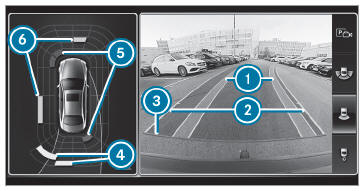
Normal view
 Yellow lanes marking the course
the tires
will take with the current steering angle
(dynamic)
Yellow lanes marking the course
the tires
will take with the current steering angle
(dynamic)
 Yellow guide line, vehicle
width (driven surface)
depending on the current steering
angle (dynamic)
Yellow guide line, vehicle
width (driven surface)
depending on the current steering
angle (dynamic)
 Red guide line at a distance of
approximately
1.0 in (0.3 m) from the rear area
Red guide line at a distance of
approximately
1.0 in (0.3 m) from the rear area
 Yellow warning indicator of
Parking Assist
PARKTRONIC: obstacles at a distance
between approximately 2.0 ft (0.6 m) and
3.3 ft (1.0 m)
Yellow warning indicator of
Parking Assist
PARKTRONIC: obstacles at a distance
between approximately 2.0 ft (0.6 m) and
3.3 ft (1.0 m)
 Red warning display of Parking
Assist
PARKTRONIC: obstacles are very close
(approximately 1.0 ft (0.3 m) or less)
Red warning display of Parking
Assist
PARKTRONIC: obstacles are very close
(approximately 1.0 ft (0.3 m) or less)
 Orange warning display of
Parking Assist
PARKTRONIC: obstacles are a medium distance
away (between approximately 1.0 ft
(0.3 m) and 2.0 ft (0.6 m))
Orange warning display of
Parking Assist
PARKTRONIC: obstacles are a medium distance
away (between approximately 1.0 ft
(0.3 m) and 2.0 ft (0.6 m))

Wide-angle view
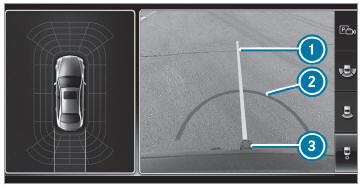
Trailer view (vehicles with a trailer hitch)
 Yellow guide line, locating aid
Yellow guide line, locating aid
 Red guide line at a distance of
approximately
1.0 in (0.3 m) from the ball head of the
trailer hitch
Red guide line at a distance of
approximately
1.0 in (0.3 m) from the ball head of the
trailer hitch
 Ball head of the trailer hitch
Ball head of the trailer hitch
 Vehicles without Parking Assist PARKTRONIC
Vehicles without Parking Assist PARKTRONIC
The following camera views are available in the
multimedia system:
Normal view
Yellow guide line, vehicle
width (driven surface)
depending on the current steering
angle (dynamic)
Yellow guide line at a distance
of approximately
3...
 System failure
System failure
I..
Other information:
Mercedes-Benz GLC 2016-2026 Owners Manual: DOT, Tire Identification Number (TIN)
US tire regulations stipulate that every tire manufacturer or retreader must imprint a TIN in or on the side wall of each tire produced. The data shown in the image is example data. The TIN is a unique identification number to identify tires and comprises the following: DOT (Department of Transportation): tire symbol marks indicating that the tire complies with the requirements of the US Department of Transportation...
Mercedes-Benz GLC 2016-2026 Owners Manual: Removing condensation from the windows
W..

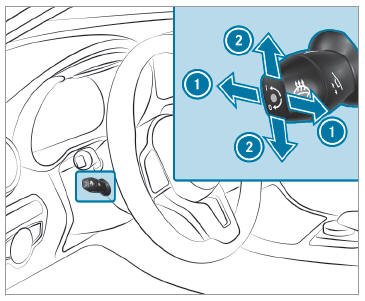
 To adjust the distance to the
steering wheel
To adjust the distance to the
steering wheel