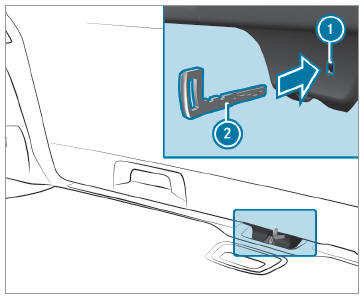Mercedes-Benz GLC : Function of the Head-up Display / System limits
The visibility is influenced by the following conditions:
- Seat position
- Image position setting
- Ambient light
- Wet road surfaces
- Objects on the display cover
- Polarization in sunglasses
In extreme sunlight, sections of the display may appear washed out. You can correct this by switching the Head-up Display off and on again.
 Display content
Display content
Navigation instructions
Current speed
Detected instructions and
traffic signs
Set speed in the driver
assistance system
(e.g. cruise control)
When you receive a call, the
Incoming Call
message will appear on the Head-up Display...
 Adjusting the Head-up Display settings on the on-board computer
Adjusting the Head-up Display settings on the on-board computer
On-board computer:
Head-up Disp.
Setting currently selected
Digital speedometer
Traffic Sign Assist
Navigation displays
The following can be adjusted for the Head-up
Display:
Position
Brightness
Display Content
To select a setting:
swipe upwards or downwards
on the left-hand Touch Control...
Other information:
Mercedes-Benz GLC 2016-2026 Owners Manual: Protective capacity of the airbags
Depending on the accident situation, an airbag may supplement the protection offered by a correctly fastened seat belt. WARNING Risk of injury or death due to an incorrect seat position If you deviate from the correct seat position, the airbag cannot perform its intended protective function...
Mercedes-Benz GLC 2016-2026 Owners Manual: Checklist after driving off-road
Driving off-road places greater demands on your vehicle than driving on normal roads. Check the entire vehicle for damage and foreign bodies every time after driving off-road. Foreign bodies in the wheels or drivetrain can lead to imbalances and therefore vibrations...
Copyright © 2026 www.meglc.net