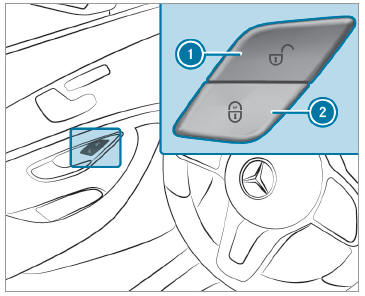Mercedes-Benz GLC 2016-2026 Owners Manual / Instrument Display and on-board computer / Head-up Display / Function of the Head-up Display
Mercedes-Benz GLC : Head-up Display / Function of the Head-up Display
NOTE Mercedes-AMG vehicles
 Observe the notes in the
Supplement.
You could otherwise fail to recognize
dangers.
Observe the notes in the
Supplement.
You could otherwise fail to recognize
dangers.
The Head-up Display projects the following into the driver's field of vision:
- Information from the navigation system
- Information from the driver assistance systems
- Some warning messages
 Display content
Display content
Navigation instructions
Current speed
Detected instructions and
traffic signs
Set speed in the driver
assistance system
(e.g. cruise control)
When you receive a call, the
Incoming Call
message will appear on the Head-up Display...
Other information:
Mercedes-Benz GLC 2016-2026 Owners Manual: Overview of the MBUX Interior Assistant
WARNING Risk of injury from the camera's laser radiation This product uses a classification 1 laser system. If the housing is opened or damaged, laser radiation may damage your retina. Do not open the housing. Always have maintenance work and repairs carried out by a qualified specialist workshop...
Mercedes-Benz GLC 2016-2026 Owners Manual: Manual gearshifting
Permanent setting NOTE Mercedes-AMG vehicles Observe the notes in the Supplement. You could otherwise fail to recognize dangers. To activate/deactivate: press button . Manual gearshifting is activated: transmission position and the current gear appear in the multifunction display...
Copyright © 2026 www.meglc.net