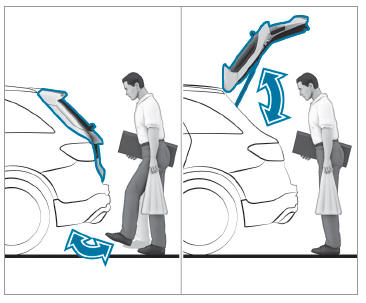Mercedes-Benz GLC : Sockets / Using the 12 V socket
Requirements:
- Only devices up to a maximum of 180 W (15 A) are permissible.
Depending on the vehicle equipment, the vehicle has the following 12 V sockets:
- In the storage compartment in the front center console
- In the front passenger footwell
- In the storage compartment in the center console of the rear passenger compartment
- In the cargo compartment
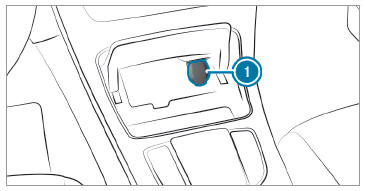
Example: 12 V socket in the storage compartment in the front center console
 Fold up socket cap
Fold up socket cap
 .
.
 Insert the plug of the device.
Insert the plug of the device.
If you have connected a device to the 12 V socket, leave the cover of the storage compartment open.
 Sockets
Sockets
..
 Using the 115 V socket in the rear passenger compartment
Using the 115 V socket in the rear passenger compartment
DANGER Risk of fatal injury due to damaged
connecting cables or sockets
You could receive an electric shock if the
connecting cable or the 115 V power socket
is pulled out of the trim or is damaged or
wet...
Other information:
Mercedes-Benz GLC 2016-2026 Owners Manual: Switching the windshield wipers on/off
Windshield wipers off Automatic wiping, normal Automatic wiping, frequent Continuous wiping, slow Continuous wiping, fast Turn the combination switch to the corresponding position 1 - 5. Single wipe/washing: push the button on the combination switch in the direction of arrow ...
Mercedes-Benz GLC 2016-2026 Owners Manual: Function of the surround view camera
The surround view camera is a system that consists of four cameras. The cameras cover the immediate vehicle surroundings. The system assists you when you are parking or at exits with reduced visibility, for example. The views of the surround view camera are always available when driving forwards up to a speed of approx...
Copyright © 2026 www.meglc.net