Mercedes-Benz GLC 2016-2026 Owners Manual / Instrument Display and on-board computer / Head-up Display / Adjusting the Head-up Display settings on the on-board computer
Mercedes-Benz GLC : Head-up Display / Adjusting the Head-up Display settings on the on-board computer
On-board computer:
 Head-up Disp.
Head-up Disp.

 Setting currently selected
Setting currently selected
 Digital speedometer
Digital speedometer
 Traffic Sign Assist
Traffic Sign Assist
 Navigation displays
Navigation displays
The following can be adjusted for the Head-up Display:
- Position
- Brightness
- Display Content
 To select a setting:
swipe upwards or downwards
on the left-hand Touch Control.
To select a setting:
swipe upwards or downwards
on the left-hand Touch Control.
 Press the left-hand Touch
Control.
Press the left-hand Touch
Control.
 To adjust a value: swipe
upwards or downwards
on the left-hand Touch Control.
To adjust a value: swipe
upwards or downwards
on the left-hand Touch Control.
 Press the left-hand Touch
Control.
Press the left-hand Touch
Control.
 System limits
System limits
The visibility is influenced by the following conditions:
Seat position
Image position setting
Ambient light
Wet road surfaces
Objects on the display cover
Polarization in sunglasses
In extreme sunlight, sections of the display
may appear washed out...
Other information:
Mercedes-Benz GLC 2016-2026 Owners Manual: Function of the restraint system in an accident
How the restraint system works is determined by the severity of the impact detected and the type of accident anticipated: Frontal impact Rear impact Side impact Rollover The activation thresholds for the components of the restraint system are determined based on the evaluation of the sensor values measured at various points in the vehicle...
Mercedes-Benz GLC 2016-2026 Owners Manual: Parking with Active Parking Assist
Depending on the vehicle's equipment, the button may also be located at a different position on the center console. Press button . The media display shows the view of Active Parking Assist. Area displays detected parking spaces and vehicle path ...
Copyright © 2026 www.meglc.net


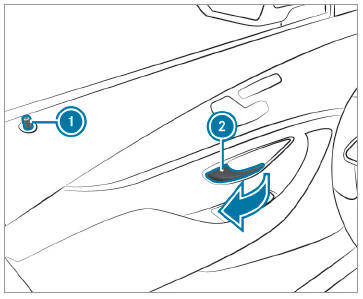
 To unlock and open a front
door: pull door
handle
To unlock and open a front
door: pull door
handle  .
.