Mercedes-Benz GLC 2016-2026 Owners Manual / Occupant safety
Mercedes-Benz GLC : Occupant safety
- Restraint system
- Protection provided by the restraint system
- Reduced restraint system protection
- Restraint system functionality. Malfunctioning restraint system
- Function of the restraint system in an accident
- Seat belts
- Protection provided by the seat belt
- Limitations of the protection provided by the seat belt
- Releasing the rear passenger compartment center seat belt
- Fastening and adjusting seat belts
- Seat belt adjustment function. Activating/deactivating seat belt adjustment via the multimedia system. Releasing seat belts
- Seat belt warning function for the driver and front passenger
- Airbags
- Overview of airbags
- Protective capacity of the airbags
- Limited protection provided by airbags
- Status of the front passenger front airbag
- PRE-SAFE® system
- PRE-SAFE® (anticipatory occupant protection)
- Function of PRE-SAFE® PLUS (anticipatory occupant protection plus)
- Safely transporting children in the vehicle
- Always observe when children are traveling in the vehicle
- Detecting risks, avoiding danger
- Avoid direct sunlight
- Overview of suitable seats in the vehicle for installing a child restraint system
- Activating or deactivating the special seat belt retractor
- Installing a LATCH-type (ISOFIX) child restraint system on the rear seat
- Securing Top Tether
- Securing the child restraint system with the seat belt
- Child safety locks
- Notes on pets in the vehicle
 Copyright
Copyright
Free and open source software
Information on license for free and open-source
software used in your vehicle can be found on
the data carrier in your vehicle document wallet
and with updates on the following website:
https://www...
Other information:
Mercedes-Benz GLC 2016-2026 Owners Manual: Overview of coat hooks on the tailgate
O..
Mercedes-Benz GLC 2016-2026 Owners Manual: Displaying vehicle data. Displaying engine data
Displaying vehicle data Multimedia system: Info Select Vehicle. The vehicle data is displayed. Displaying engine data Multimedia system: Info Select Engine. The engine data is displayed. The actual (maximum) values that can be achieved for engine output and engine torque may deviate from the certified values within the country-specific guidelines for permissible tolerances (basis: UN-ECE No...
Copyright © 2026 www.meglc.net


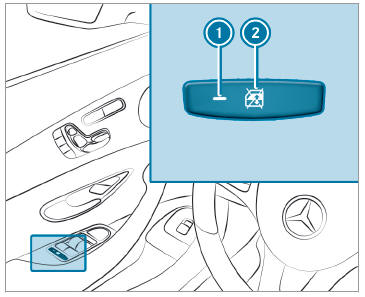
 To activate/deactivate: press button
To activate/deactivate: press button
 . The rear side window can be opened or closed in the following cases:
. The rear side window can be opened or closed in the following cases: is lit: via the switch on the driver's door
Indicator lamp
is lit: via the switch on the driver's door
Indicator lamp  is off: via the switch on the corresponding rear door or driver's door
is off: via the switch on the corresponding rear door or driver's door