Mercedes-Benz GLC : Driving and driving safety systems / Function of brake application (Active Blind Spot Assist)
If Active Blind Spot Assist detects a risk of a side impact in the monitoring range, a course-correcting brake application is carried out. This is designed to help you avoid a collision.
The course-correcting brake application is available in the speed range between approximately 20 mph (30 km/h) and 125 mph (200 km/h).
WARNING Risk of accident despite brake application of Active Blind Spot Assist
A course-correcting brake application cannot always prevent a collision.
 Always steer, brake or
accelerate yourself,
especially if Active Blind Spot
Assist warns you or makes a coursecorrecting
brake application.
Always steer, brake or
accelerate yourself,
especially if Active Blind Spot
Assist warns you or makes a coursecorrecting
brake application.
 Always maintain a safe
distance at the
sides.
Always maintain a safe
distance at the
sides.

If a course-correcting brake application occurs,
the red warning lamp flashes in the outside mirror
and a warning tone sounds. In addition, a display
 indicating the danger of a side
collision
appears in the multifunction display.
indicating the danger of a side
collision
appears in the multifunction display.
In rare cases, the system may make an inappropriate brake application. This brake application may be interrupted at any time if you steer slightly in the opposite direction or accelerate.
System limits
Note the system limitations of Active Blind Spot Assist; you may otherwise not recognize the dangers.
Either a course-correcting brake application appropriate to the driving situation, or none at all, may occur in the following situations:
- Vehicles or obstacles, e.g. crash barriers, are located on both sides of your vehicle.
- A vehicle approaches too closely on the side.
- You have adopted a sporty driving style with high cornering speeds.
- You brake or accelerate significantly.
- A driving safety system intervenes, e.g. ESP® or Active Brake Assist.
- ESP® is deactivated.
- A loss of tire pressure or a faulty tire is detected.
You are driving with a trailer and the electrical connection to the trailer hitch has been correctly established.
Activating/deactivating Blind Spot Assist or Active Blind Spot Assist
Multimedia system:


 Settings
Settings
 Assistance
Assistance
 Activate or deactivate Blind
Spot Assist.
Activate or deactivate Blind
Spot Assist.
or
 Activate or deactivate Act.
Blind Spot Assist.
Activate or deactivate Act.
Blind Spot Assist.
 Blind Spot Assist and Active Blind Spot Assist with exit warning
Blind Spot Assist and Active Blind Spot Assist with exit warning
Function of Blind Spot Assist and Active
Blind Spot Assist with exit warning
Blind Spot Assist and Active Blind Spot Assist
use two lateral, rear-facing radar sensors to monitor the area up to 130 ft (40
m) behind and
10 ft (3 m) next to your vehicle...
 Active Lane Keeping Assist
Active Lane Keeping Assist
Function of Active Lane Keeping Assist
Active Lane Keeping Assist monitors the area in
front of your vehicle by means of the multifunction
camera. It serves to protect
you against unintentionally leaving your lane...
Other information:
Mercedes-Benz GLC 2016-2026 Owners Manual: Seat belt warning function for the driver and front passenger
The seat belt warning lamp in the instrument display is a reminder that all vehicle occupants must wear their seat belts correctly. The seat belt warning lamp lights up for six seconds every time the vehicle is started. In addition, a warning tone may sound...
Mercedes-Benz GLC 2016-2026 Owners Manual: Notes on rotating wheels
WARNING Risk of injury through different wheel sizes Rotating the front and rear wheels can severely impair the driving characteristics. The wheel brakes or suspension components may also be damaged. Rotate front and rear wheels only if the wheels and tires are of the same dimensions...

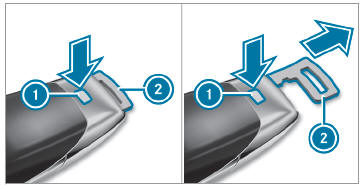
 Press release knob
Press release knob
 . Emergency key 2 is pushed out slightly.
. Emergency key 2 is pushed out slightly.