Mercedes-Benz GLC 2016-2026 Owners Manual / Driving and parking / Driving and driving safety systems / Function of ESP® Crosswind Assist and ESP® trailer stabilization
Mercedes-Benz GLC : Driving and driving safety systems / Function of ESP® Crosswind Assist and ESP® trailer stabilization
Function of ESP® Crosswind Assist
ESP® Crosswind Assist detects sudden gusts of side wind and helps the driver to keep the vehicle in the lane:
- ESP® Crosswind Assist is active at vehicle speeds between approx. 47 mph (75 km/h) and 125 mph (200 km/h) when driving straight ahead or cornering slightly.
- The vehicle is stabilized by means of individual brake application on one side.
Function of ESP® trailer stabilization
WARNING Risk of accident in poor road and weather conditions
In poor road and weather conditions, the trailer stabilization cannot prevent lurching of the vehicle/trailer combination. Trailers with a high center of gravity may tip over before ESP® detects this.
 Always adapt your driving
style to suit
the current road and weather conditions.
Always adapt your driving
style to suit
the current road and weather conditions.
When driving with a trailer, ESP® can stabilize your vehicle if the trailer begins to swerve from side to side:
- ESP® trailer stabilization is active above speeds of 40 mph (65 km/h).
- Slight swerving is reduced by means of a targeted, individual brake application on one side.
- In the event of severe swerving, the engine output is also reduced and all wheels are braked.
ESP® trailer stabilization may be impaired or may not function if:
- The trailer is not connected correctly or is not detected properly by the vehicle.
 Functions of ESP®
Functions of ESP®
WARNING Risk of skidding if ESP® is
deactivated
If you deactivate ESP®, ESP® cannot carry
out vehicle stabilization.
ESP® should only be
deactivated in the
following situations...
 Activating/deactivating ESP® (Electronic Stability Program)
Activating/deactivating ESP® (Electronic Stability Program)
Multimedia system:
Settings
Quick Access
ESP® can only be activated/deactivated
using quick access when at least one other
function is available in quick access...
Other information:
Mercedes-Benz GLC 2016-2026 Owners Manual: Tire pressure table
The tire pressure table is on the inside of the fuel filler flap. The data shown in the images is example data. If one or more tire sizes precede a tire pressure, the following tire pressure information is only valid for those tire sizes and their respective load condition...
Mercedes-Benz GLC 2016-2026 Owners Manual: Operating the outside mirrors
WARNING Risk of accident due to adjusting the vehicle settings while the vehicle is in motion You could lose control of the vehicle in the following situations in particular: If you adjust the driver's seat, the head restraint, the steering wheel or the mirror while the vehicle is in motion If you fasten your seat belt while the vehi‐ cle is in motion Before starting the engine: In particular, adjust the driver's seat, head restraint, steering wheel and mirror, and fasten your seat belt...
Copyright © 2026 www.meglc.net

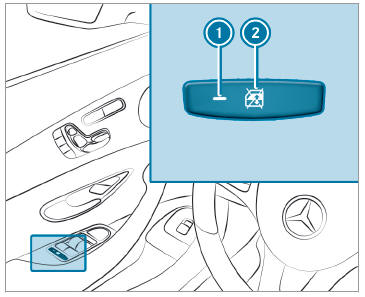
 To activate/deactivate: press button
To activate/deactivate: press button
 . The rear side window can be opened or closed in the following cases:
. The rear side window can be opened or closed in the following cases: is lit: via the switch on the driver's door
Indicator lamp
is lit: via the switch on the driver's door
Indicator lamp  is off: via the switch on the corresponding rear door or driver's door
is off: via the switch on the corresponding rear door or driver's door