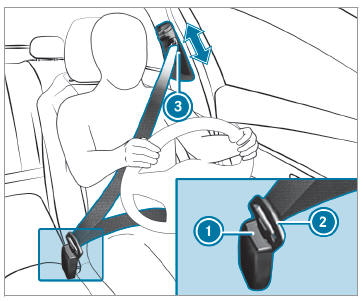Mercedes-Benz GLC : Driving and driving safety systems / Active Lane Keeping Assist
Function of Active Lane Keeping Assist
Active Lane Keeping Assist monitors the area in front of your vehicle by means of the multifunction camera. It serves to protect you against unintentionally leaving your lane. You will be warned by vibration pulses in the steering wheel and guided by a course-correcting brake application back into your lane.
Active Lane Keeping Assist is available in the speed range between 37 mph (60 km/h) and 124 mph (200 km/h).
Active Lane Keeping Assist can neither reduce the risk of an accident if you fail to adapt your driving style nor override the laws of physics. It cannot take into account road, weather or traffic conditions. Active Lane Keeping Assist is only an aid. You are responsible for maintaining a safe distance to the vehicle in front, for vehicle speed, for braking in good time and for staying in lane.

If a lane-correcting brake application occurs, display
 appears in the multifunction
display.
appears in the multifunction
display.
The system does not apply the brake if you activate the turn signal indicator.
Vehicles with Driving Assistance Package: if the system detects an obstacle, such as another vehicle in the adjacent lane, it will apply the brake regardless of the turn signal indicator.
You are warned by vibrations in the steering wheel in the following circumstances:
- Active Lane Keeping Assist detects a lane marking.
- A front wheel drives over this lane marking.
Conditions for a course-correcting brake application (vehicles without Driving Assistance Package)
Lane markings were detected on both sides of the lane. The front wheel drives over a continuous lane marking.
A brake application may be interrupted at any time if you steer slightly in the opposite direction.
Conditions for a course-correcting brake application (vehicles with Driving Assistance Package)
- A continuous lane marking was detected and driven over with the front wheel.
- A lane marking and an approaching vehicle, an overtaking vehicle or vehicles driving parallel to your vehicle were detected in the adjacent lane. The front wheel drives over the lane marking.
A brake application may be interrupted at any time if you steer slightly in the opposite direction.
System limits
No lane-correcting brake application occurs in the following situations:
- You clearly and actively steer, brake or accelerate.
- If a driving safety system intervenes, such as ESP®, Active Brake Assist or Active Blind Spot Assist.
- You have adopted a sporty driving style with high cornering speeds or high rates of acceleration.
- When ESP® is deactivated.
- When driving with a trailer, the electrical connection to the trailer has been correctly established.
- If a loss of tire pressure or a faulty tire is detected and displayed.
If you deactivate the Active Lane Keeping Assist warning and the lane markings cannot be clearly detected, it is possible that no lane correcting brake application takes place.
The system may be impaired or may not function particularly in the following situations:
- If there is poor visibility, e.g. due to insufficient illumination of the road, if there are highly variable shade conditions or in rain, snow, fog or heavy spray.
- If there is glare, e.g. from oncoming traffic, the sun or reflections.
- If the windshield in the area of the multifunction camera is dirty, or if the camera is fogged up, damaged or covered.
- If there are no lane markings, or several unclear lane markings are present for one lane, e.g. around roadworks.
- If the lane markings are worn, dark or covered.
- If the distance from the vehicle in front is too short and thus the lane markings cannot be detected.
- If the lane markings change quickly, e.g. lanes branch off, cross one another or merge.
- If the road is very narrow and winding.
- Vehicles with Driving Assistance Package: if the radar sensors in the rear bumper are dirty or covered in snow and an obstacle is detected in your lane, no lane-correcting brake application takes place.
Activating/deactivating Active Lane Keeping Assist
Multimedia system:


 Settings
Settings
 Quick Access
Quick Access
 Active Lane Keeping Assist
Active Lane Keeping Assist
 Activate or deactivate the
function.
Activate or deactivate the
function.
Setting Active Lane Keeping Assist
Multimedia system:


 Settings
Settings
 Assistance
Assistance
 Active Lane Keeping Assist
Active Lane Keeping Assist
Activating or deactivating the haptic warning
 Select Warning.
Select Warning.
Activate or deactivate the function.
 Function of brake application (Active Blind Spot Assist)
Function of brake application (Active Blind Spot Assist)
If Active Blind Spot Assist detects a risk of a side
impact in the monitoring range, a course-correcting
brake application is carried out. This is
designed to help you avoid a collision...
Other information:
Mercedes-Benz GLC 2016-2026 Owners Manual: Active Brake Assist
Function of Active Brake Assist Active Brake Assist consists of the following functions: Distance warning function Autonomous braking function Situation-dependent braking assistance Vehicles with Driving Assistance Package: Evasive Steering Assist and cornering function Active Brake Assist can help you to minimize the risk of a collision with vehicles, cyclists or pedestrians or to reduce the effects of such a collision...
Mercedes-Benz GLC 2016-2026 Owners Manual: Installing a telescopic rod
WARNING Risk of injury due to an open cargo compartment floor If you drive with the cargo compartment floor open, objects could be flung around and hit vehicle occupants as a result. There is a risk of injury, particularly in the event of sudden braking or a sudden change in direction...