Mercedes-Benz GLC 2016-2026 Owners Manual / Driving and parking / Driving / Notes on off-road driving / Deactivating or activating the ECO start/stop function
Mercedes-Benz GLC : Notes on off-road driving / Deactivating or activating the ECO start/stop function
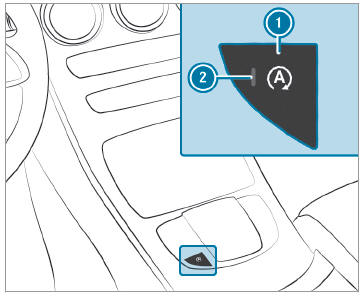
 Press button
Press button
 .
.
If indicator lamp
lights up, the ECO start/ stop function is activated.
Depending on the model and the vehicle equipment, the button may also be located at a different position in the center console.
 ECO start/stop function
ECO start/stop function
Operation of the ECO start/stop function
The ECO start/stop function is not available
in all drive programs, depending on the
engine. Observe the status display in the
multifunction display for this...
 ECO display function
ECO display function
The ECO display summarizes your driving characteristics
from the start of the journey to its
completion and assists you in achieving the
most economical driving style...
Other information:
Mercedes-Benz GLC 2016-2026 Owners Manual: Activating/deactivating the maneuvering assistant
M..
Mercedes-Benz GLC 2016-2026 Owners Manual: Third party services
If you use online services from other providers (third parties), these services are the responsibility of the provider in question and subject to that provider's data protection conditions and terms of use. As a general rule, the manufacturer has no influence on the content exchanged...
Copyright © 2026 www.meglc.net

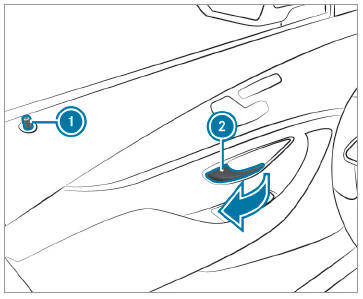
 To unlock and open a front
door: pull door
handle
To unlock and open a front
door: pull door
handle  .
.