Mercedes-Benz GLC 2016-2026 Owners Manual / MBUX multimedia system / Sound settings
Mercedes-Benz GLC : MBUX multimedia system / Sound settings
Overview of functions in the sound menu
The setting options and functions available depend on the sound system installed. You can find out which sound system is installed in your vehicle in the Digital Operator's Manual.
Standard sound system and Advanced sound system
The following functions are available:
- Equalizer:
- Treble, mid-range and bass
- Balance and fader
- Volume:
- Automatic adjustment
Burmester® surround sound system and Burmester® high-end 3D surround sound system
The following functions are available:
- Equalizer:
- Treble, mid-range and bass
- Balance and fader
- Sound focus
- VIP seat (Burmester® high-end 3D surround sound system only)
- Sound profiles
- Volume:
- Automatic adjustment
 Music and sport alerts
Music and sport alerts
Multimedia system:
Radio
SiriusXM
Alerts
Setting music and sport alerts
This function enables you to program an alert for
your favorite artists, tracks or sporting events...
Other information:
Mercedes-Benz GLC 2016-2026 Owners Manual: Function of the automatic front passenger airbag shutoff
The automatic front passenger airbag shutoff is able to detect whether the front passenger seat is occupied by a person or a child restraint system. The front passenger airbag is enabled or disabled accordingly. WARNING Risk of injury or death due to objects under the co-driver seat Objects trapped under the co-driver seat can interfere with the function of the automatic co-driver airbag shutoff or damage the system...
Mercedes-Benz GLC 2016-2026 Owners Manual: Installing the cargo compartment cover
..
Copyright © 2026 www.meglc.net


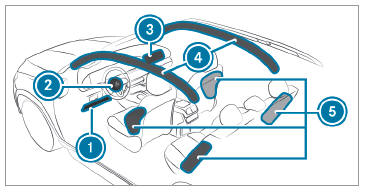
 Driver's knee airbag
Driver's knee airbag Driver's airbag
Driver's airbag