Mercedes-Benz GLC 2016-2026 Owners Manual / Instrument Display and on-board computer / Head-up Display / Switching the Head-up Display on/off via the multimedia system
Mercedes-Benz GLC : Head-up Display / Switching the Head-up Display on/off via the multimedia system
Multimedia system:


 Settings
Settings
 Quick Access
Quick Access
 Select HUD.
Select HUD.
The Head-up Display is activated.
 Adjusting the Head-up Display settings on the on-board computer
Adjusting the Head-up Display settings on the on-board computer
On-board computer:
Head-up Disp.
Setting currently selected
Digital speedometer
Traffic Sign Assist
Navigation displays
The following can be adjusted for the Head-up
Display:
Position
Brightness
Display Content
To select a setting:
swipe upwards or downwards
on the left-hand Touch Control...
Other information:
Mercedes-Benz GLC 2016-2026 Owners Manual: Using kickdown. Glide mode function
Using kickdown Maximum acceleration: depress the accelerator pedal beyond the pressure point. To protect against engine overrev, the automatic transmission shifts up to the next gear when maximum engine speed has been reached. Glide mode function NOTE Mercedes-AMG vehicles Observe the notes in the Supplement...
Mercedes-Benz GLC 2016-2026 Owners Manual: Garage door opener
Programming buttons for the garage door opener DANGER Risk of death caused by exhaust gases Combustion engines emit poisonous exhaust gases such as carbon monoxide. Inhaling these exhaust gases is hazardous to health and leads to poisoning. Never leave the engine or, if present, the auxiliary heating running in an enclosed space without sufficient ventilation...
Copyright © 2026 www.meglc.net


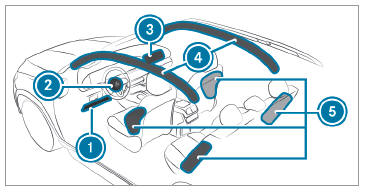
 Driver's knee airbag
Driver's knee airbag Driver's airbag
Driver's airbag