Mercedes-Benz GLC : Driving and driving safety systems / Overview of the traffic light data service
WARNING Risk of an accident or injury due to distraction, incorrect or missing data
The traffic light information display is an aid and cannot replace the observation of the actual driving situation.
 Keep the actual traffic
situation constantly
in view when approaching a traffic
light and when changing lanes.
Keep the actual traffic
situation constantly
in view when approaching a traffic
light and when changing lanes.
 Avoid prolonged viewing
of the Instrument
Display and Head-up Display.
Avoid prolonged viewing
of the Instrument
Display and Head-up Display.
The Instrument Display and Head-up Display (if
available) show the traffic light and remaining
time  until the next green phase as
a countdown.
until the next green phase as
a countdown.

Example representation in the Instrument Display
The display is hidden about five seconds before the traffic lights change to green.
The display also goes out in the following cases:
- When turning off before the intersection into a cross or side street
- When turning before the intersection
The direction arrows are displayed depending on the following functions:
- A turn signal is set
- A lane is recommended during active route guidance
If neither function is active, the remaining time until the next green phase for the lane straight ahead is displayed.
Use of the traffic light information service requires the regular transmission of vehicle positions and driving directions to Mercedes-Benz. The data is immediately anonymized by Mercedes-Benz and forwarded to the provider of the traffic light information service. The vehicle positions and driving directions are deleted after a very short time (a few seconds) and are not permanently saved.
If you do not want to transmit the vehicle positions and driving directions, you have the following options:
- You deactivate the service in the Mercedes me Portal.
- You have the service deactivated at an authorized Mercedes-Benz Center.
- You deactivate the service in the Assistance menu in the multimedia system.
This traffic light data service is only available in cities and regions countries.
The function is supported under the following conditions:
- The vehicle is equipped with a multimedia system featuring navigation and a communication module with an activated, integrated SIM card.
- You have a user account for the Mercedes me Portal.
- The vehicle has been connected with the user account.
- The navigation services option is available, subscribed to and activated in the Mercedes me Portal.
- The traffic light data service is within the scope of the navigation service.
The current vehicle position and the direction of travel are transmitted via the communication module and aligned with the data from the traffic light data service provider. The provider gathers data from traffic lights which transmit their changing phases. When the vehicle approaches an intersection with networked traffic lights, data is transmitted to the vehicle.
A set turn signal left or right and lane recommendations during active route guidance are taken into account for the display.
The service is for information purposes only and is not linked to any other vehicle functions, systems or components. Please note that the displayed data is not available in all traffic areas and may be incorrect.
Certain light signal systems automatically adapt their switching times to the current traffic situation. This can lead to a sudden change in the countdown display.
The information in the Instrument Display is shown after selecting the display contents in the Assistance menu. If another menu is selected, the traffic light countdown is not displayed.
In addition, observe the following information:
- Select a speed adapted to the traffic, surroundings and weather conditions
- Observe actual traffic signs
- Observe applicable traffic rules and regulations
Observe the notes on driving systems and your responsibility; you may otherwise fail to recognize dangers.
System limits
The display does not appear in the following situations, for example:
- There is no traffic light data available.
- The time remaining until the next green phase is less than ten seconds.
- Emergency vehicles or local public transport are located in the vicinity of the intersection.
- The data transmission from the vehicle has been interrupted.
- Light signal systems are located in a construction site area or are being maintained.
- The light signal system is malfunctioning.
- The subscription to the service has expired.
 Traffic Sign Assist
Traffic Sign Assist
Function of Traffic Sign Assist
Traffic Sign Assist detects traffic signs with the
multifunction camera. It assists
you by displaying detected speed limits and
overtaking restrictions in the instrument cluster...
Other information:
Mercedes-Benz GLC 2016-2026 Owners Manual: Speed control cruise control
Function of cruise control Cruise control regulates the speed to the value selected by the driver. If you accelerate to overtake, for example, the stored speed is not deleted. If you remove your foot from the accelerator pedal after overtaking, cruise control will resume speed regulation back to the stored speed...
Mercedes-Benz GLC 2016-2026 Owners Manual: Adjusting the Head-up Display settings on the on-board computer
On-board computer: Head-up Disp. Setting currently selected Digital speedometer Traffic Sign Assist Navigation displays The following can be adjusted for the Head-up Display: Position Brightness Display Content To select a setting: swipe upwards or downwards on the left-hand Touch Control...


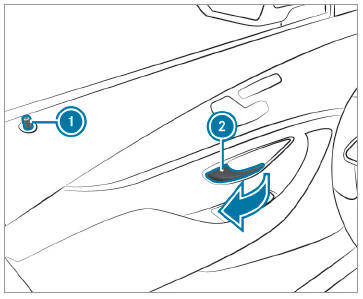
 To unlock and open a front
door: pull door
handle
To unlock and open a front
door: pull door
handle  .
.