Mercedes-Benz GLC 2016-2026 Owners Manual / Light and visibility / Exterior lighting / Operating the combination switch for the lights / Switching off high beam. High-beam flasher. Turn signal light
Mercedes-Benz GLC : Operating the combination switch for the lights / Switching off high beam. High-beam flasher. Turn signal light
Switching off high beam
 Move the combination switch back
to its
starting position.
Move the combination switch back
to its
starting position.
High-beam flasher
 Pull the combination switch in
the direction
of arrow
Pull the combination switch in
the direction
of arrow  .
.
Turn signal light
 To indicate briefly: push
the combination
switch briefly to the point of resistance in the
direction of arrow
To indicate briefly: push
the combination
switch briefly to the point of resistance in the
direction of arrow  or
or
 .
.
The corresponding turn signal light will flash three times.
 To indicate permanently:
push the combination
switch beyond the point of resistance
in the direction of arrow
To indicate permanently:
push the combination
switch beyond the point of resistance
in the direction of arrow  or
or
 .
.
Vehicles with Active Lane Change Assist:
- A turn signal indicator activated by the driver may continue to operate for the duration of the lane change.
- If the driver indicated directly beforehand but a lane change was not immediately possible, the turn signal indicator may activate automatically.
 Operating the combination switch for the lights
Operating the combination switch for the lights
High beam
Turn signal light, right
High-beam flasher
Turn signal light, left
Use the combination switch to
activate the
desired function.
Switching on high beam
Turn the light switch to the
or
position...
Other information:
Mercedes-Benz GLC 2016-2026 Owners Manual: Function of brake application (Active Blind Spot Assist)
If Active Blind Spot Assist detects a risk of a side impact in the monitoring range, a course-correcting brake application is carried out. This is designed to help you avoid a collision. The course-correcting brake application is available in the speed range between approximately 20 mph (30 km/h) and 125 mph (200 km/h)...
Mercedes-Benz GLC 2016-2026 Owners Manual: Adjusting the head restraints of the rear seats mechanically
..
Copyright © 2026 www.meglc.net


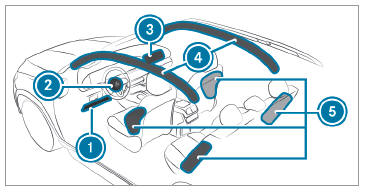
 Driver's knee airbag
Driver's knee airbag Driver's airbag
Driver's airbag