Mercedes-Benz GLC 2016-2026 Owners Manual / Driving and parking / Driving and driving safety systems / Parking Assist PARKTRONIC / Parking Assist PARKTRONIC display in the multimedia system
Mercedes-Benz GLC : Parking Assist PARKTRONIC / Parking Assist PARKTRONIC display in the multimedia system
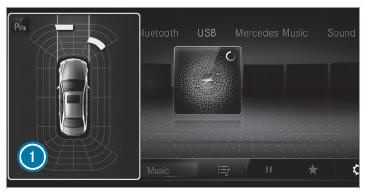
Vehicles without surround view camera

Vehicles with surround view camera
If you have not selected the Camera & Parking
menu and an obstacle is detected in the path of
the vehicle, a pop-up window for Parking Assist
PARKTRONIC  appears in the
multimedia system
at speeds below 6 mph (10 km/h).
appears in the
multimedia system
at speeds below 6 mph (10 km/h).
The color of the individual segments of the warning display is based on the distance to the detected obstacle:
- Yellow segments: obstacles at a distance between approx. 2.0 ft (0.6 m) and 3.3 ft (1.0 m)
- Orange segments: obstacles at a distance between approx. 1.0 ft (0.3 m) and 2.0 ft (0.6 m)
- Red segments: obstacles at a very short distance of approx. 1.0 ft (0.3 m) or less
 Function of Parking Assist PARKTRONIC
Function of Parking Assist PARKTRONIC
Parking Assist PARKTRONIC is an electronic
parking assistance system with ultrasound. It
monitors the area around your vehicle using multiple
sensors on the front bumper and on the
rear bumper...
 System limits
System limits
Parking Assist PARKTRONIC does not necessarily
take into account the following obstacles:
Obstacles below the detection range, e.g.
persons, animals or objects...
Other information:
Mercedes-Benz GLC 2016-2026 Owners Manual: Convenience and infotainment functions
You can store convenience settings and individual settings in the vehicle and change or reset them at any time. Depending on the vehicle equipment, this includes the following settings, for example: Seat and steering wheel positions Suspension and climate control settings Individual settings, such as interior lighting Depending on the selected equipment, you can import data into vehicle infotainment functions yourself...
Mercedes-Benz GLC 2016-2026 Owners Manual: Personal data
Every vehicle is identified by a unique vehicle identification number. Depending on the country, this vehicle identification number can be used by, for example, governmental authorities to determine the identity of the owner. There are other possibilities to use data collected from the vehicle to identify the owner or driver, such as the license plate number...
Copyright © 2026 www.meglc.net

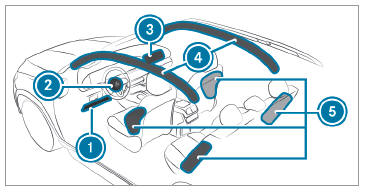
 Driver's knee airbag
Driver's knee airbag Driver's airbag
Driver's airbag