Mercedes-Benz GLC : Navigation / Entering a destination
Multimedia system:


 Navigation
Navigation

 Where to?
Where to?
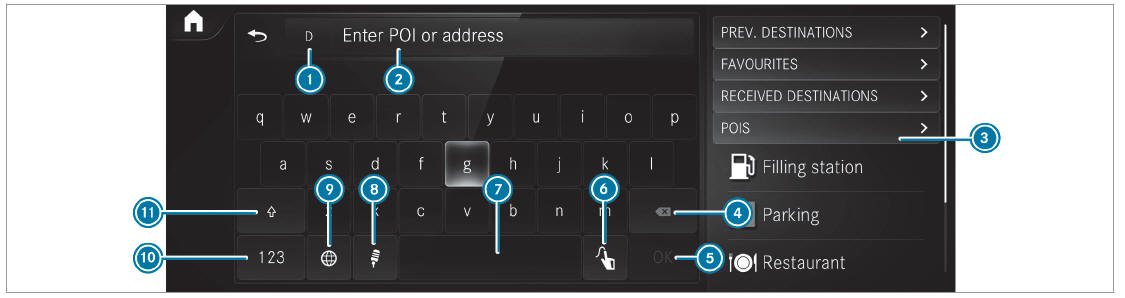
 The federal state or province
in which the
vehicle is located
The federal state or province
in which the
vehicle is located
 Entering a POI or address
Entering a POI or address
 List with additional
destination entry options
List with additional
destination entry options
 Deletes an entry
Deletes an entry

 Confirms an entry
Confirms an entry
 Switches to handwriting
recognition
Switches to handwriting
recognition
 Enters a space
Enters a space
 Switches to voice input
Switches to voice input
 Sets the written language
Sets the written language
 Switches to digits, special
characters and
symbols
Switches to digits, special
characters and
symbols
 Switches to upper-case or
lower-case letters
Switches to upper-case or
lower-case letters
 Enter the destination in
Enter the destination in
 . The entries can
be made in any order.
. The entries can
be made in any order.
The following entries can be made, for example:
- City, street, house number
- Street, city
- ZIP code
- POI name or POI category, e.g. Parking
- Contact name
 Select a search result in list
Select a search result in list
 .
.
 Calculate the route.
Calculate the route.
You can find further information about destination entry, e.g. 3 word addresses, in the Digital Operator's Manual.
Changing country
 Select the indicator for
federal state or province
Select the indicator for
federal state or province  .
.
 Select the federal state or the
province in
Select the federal state or the
province in  .
.
 Enter the country indicator.
Enter the country indicator.
 Select the country on list
Select the country on list
 .
.
 Select the federal state or the
province from
list
Select the federal state or the
province from
list  .
.
Using online search
Destination entry uses online map services. If the on-board search finds no suitable destinations or if you change countries, the online search is available.
For the destination you can enter an address, a POI or a 3 word address.
 Select country indicator
Select country indicator
 .
.
 Select the provider for the
online service
from the countries list.
Select the provider for the
online service
from the countries list.
or
 If the on-board search delivers
no results,
enter the destination in input line
If the on-board search delivers
no results,
enter the destination in input line  .
.
 Select the destination in the
list.
Select the destination in the
list.
The detailed view for the route is displayed.
 Calculating a route and using settings for route guidance
Calculating a route and using settings for route guidance
Requirements:
The destination has been entered.
The destination address is shown.
Multimedia system:
Navigation
No route yet.
A route has been mapped...
Other information:
Mercedes-Benz GLC 2016-2026 Owners Manual: Notes on regularly inspecting wheels and tires
WARNING Risk of injury through damaged tires Damaged tires can cause tire pressure loss. Check the tires regularly for signs of damage and replace any damaged tires immediately. WARNING Risk of hydroplaning due to insufficient tire tread Insufficient tire tread will result in reduced tire grip...
Mercedes-Benz GLC 2016-2026 Owners Manual: Switching the reading light and search light and on or off
Requirements: For the reading light: the function is available when it is dark. The hand movement takes place in the interaction area below the inside rearview mirror. For the search light: the function is available when it is dark. The hand movement takes place in the interaction area above the front passenger seat...


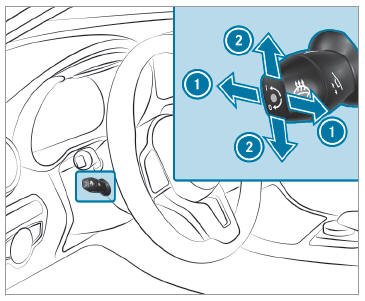
 To adjust the distance to the
steering wheel
To adjust the distance to the
steering wheel