Mercedes-Benz GLC 2016-2026 Owners Manual / Driving and parking / Driving and driving safety systems / Switching the traffic light information display on or off
Mercedes-Benz GLC : Driving and driving safety systems / Switching the traffic light information display on or off
Multimedia system:


 Settings
Settings
 Assistance
Assistance
 Switch Traffic Light
Information on
Switch Traffic Light
Information on  or
off
or
off  .
.
 Overview of the traffic light data service
Overview of the traffic light data service
WARNING Risk of an accident or injury
due to distraction, incorrect or missing
data
The traffic light information display is an aid
and cannot replace the observation of the
actual driving situation...
 Blind Spot Assist and Active Blind Spot Assist with exit warning
Blind Spot Assist and Active Blind Spot Assist with exit warning
Function of Blind Spot Assist and Active
Blind Spot Assist with exit warning
Blind Spot Assist and Active Blind Spot Assist
use two lateral, rear-facing radar sensors to monitor the area up to 130 ft (40
m) behind and
10 ft (3 m) next to your vehicle...
Other information:
Mercedes-Benz GLC 2016-2026 Owners Manual: Releasing the rear passenger compartment center seat belt
If the left-hand rear seat backrest is folded down and back up again, it may not be possible to pull out the rear passenger compartment center seat belt. The seat belt must be released. Pull the seat belt out approximately 1 in (25 mm) at the seat belt outlet on the seat backrest and then release it again...
Mercedes-Benz GLC 2016-2026 Owners Manual: Off-road driving
Fording depth NOTE Damage caused by water when fording Water can enter the engine compartment and vehicle interior in the following cases: The maximum permissible fording depth when driving through standing water is exceeded A bow wave forms during fording Water accumulates during fording of flowing water Do not exceed the maximum permissible fording depth and drive slowly through the water...
Copyright © 2026 www.meglc.net

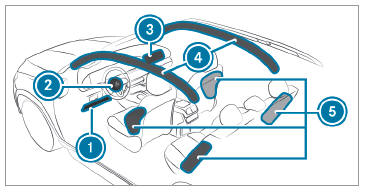
 Driver's knee airbag
Driver's knee airbag Driver's airbag
Driver's airbag