Mercedes-Benz GLC 2016-2026 Owners Manual / Driving and parking / Driving and driving safety systems / Activating/deactivating ESP® (Electronic Stability Program)
Mercedes-Benz GLC : Driving and driving safety systems / Activating/deactivating ESP® (Electronic Stability Program)
NOTE Mercedes-AMG vehicles
 Observe the notes
in the Supplement.
You could otherwise fail to recognize
dangers.
Observe the notes
in the Supplement.
You could otherwise fail to recognize
dangers.
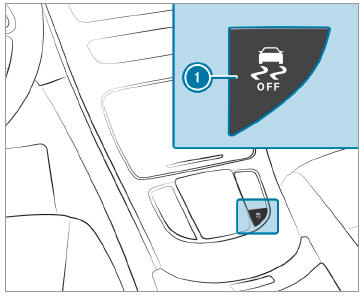
 To deactivate ESP®:
press button
To deactivate ESP®:
press button  until
the
until
the  ESP® OFF warning lamp lights
up in
the instrument cluster. The
ESP® OFF warning lamp lights
up in
the instrument cluster. The  OFF
message
appears in the multifunction display.
OFF
message
appears in the multifunction display.
 To activate ESP®:
briefly press button
To activate ESP®:
briefly press button  .
The
.
The  ESP® OFF warning lamp in the
instrument cluster goes out.
ESP® OFF warning lamp in the
instrument cluster goes out.
Observe the information on warning lamps and display messages which may be shown in the instrument cluster.
 Activating/deactivating ESP® (Electronic Stability Program)
Activating/deactivating ESP® (Electronic Stability Program)
Multimedia system:
Settings
Quick Access
ESP® can only be activated/deactivated
using quick access when at least one other
function is available in quick access...
 Function of EBD. Function of STEER CONTROL
Function of EBD. Function of STEER CONTROL
Function of EBD
Electronic Breakforce Distribution (EBD) is characterized
by the following:
Monitoring and regulating the brake pressure
on the rear wheels...
Other information:
Mercedes-Benz GLC 2016-2026 Owners Manual: Folding the rear seat backrest forwards
WARNING Risk of accident if the rear bench seat, rear seat and seat backrest are not engaged The rear bench seat, rear seat and seat backrest may fold forwards, even when you are driving. As a result, the vehicle occupant will be pushed into the seat belt with increased force...
Mercedes-Benz GLC 2016-2026 Owners Manual: Breaking-in notes
To preserve the engine during the first 1000 miles (1500 km): Drive at varying road speeds and engine speeds. Do not drive at speeds greater than 85 mph (140 km/h). Drive the vehicle in drive program or. Shift to the next highest gear at the very latest when the needle reaches the last third before the red area in the tachometer...
Copyright © 2026 www.meglc.net

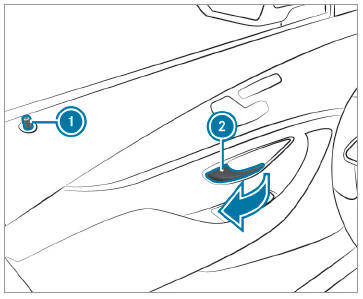
 To unlock and open a front
door: pull door
handle
To unlock and open a front
door: pull door
handle  .
.