Mercedes-Benz GLC 2016-2026 Owners Manual / MBUX multimedia system / Mercedes me and apps / Web browser overview
Mercedes-Benz GLC : Mercedes me and apps / Web browser overview
The web browser is started using the Mercedes me & Apps menu.
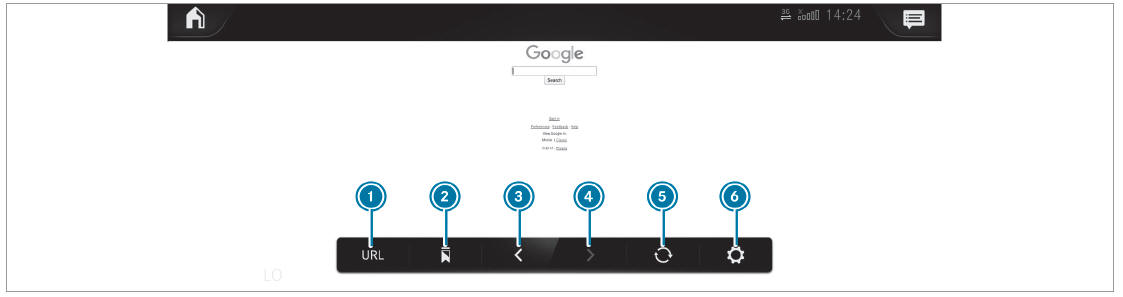
 URL entry
URL entry
 Bookmarks
Bookmarks
 Web page, back
Web page, back
 Web page, forwards
Web page, forwards
 To refresh/stop
To refresh/stop
 Options
Options
Websites cannot be shown while the vehicle is in motion.
 Overview of the Mercedes me & Apps menu
Overview of the Mercedes me & Apps menu
When you log in with a user account to the
Mercedes me Portal, then services and offers
from Mercedes-Benz will be available to you.
For more information consult an authorized
Mercedes-Benz Center or visit the Mercedes me
portal:
https://me...
 Overview of smartphone integration
Overview of smartphone integration
With Smartphone Integration, you can use certain
functions on your mobile phone via the multimedia
system display.
Only one mobile phone at a time can be connected
via Smartphone Integration to the multimedia
system...
Other information:
Mercedes-Benz GLC 2016-2026 Owners Manual: Climate style
Climate style function The following climate styles are available in automatic mode: FOCUS: high airflow, slightly cooler setting MEDIUM: medium airflow, standard setting DIFFUSE: low airflow, slightly warmer and draft-free setting Adjusting the climate mode settings Call up the air conditioning menu Select First Row of Seats or Second Row of Seats...
Mercedes-Benz GLC 2016-2026 Owners Manual: Telephony
Notes on telephony WARNING Risk of distraction from operating integrated communication equipment while the vehicle is in motion If you operate communication equipment integrated in the vehicle when driving, you could be distracted from the traffic situation...
Copyright © 2026 www.meglc.net

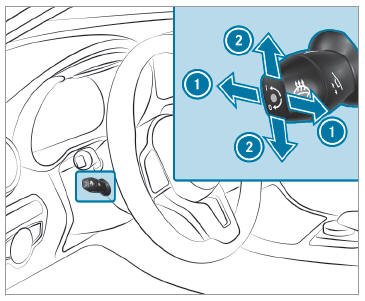
 To adjust the distance to the
steering wheel
To adjust the distance to the
steering wheel