Mercedes-Benz GLC 2016-2026 Owners Manual / Driving and parking / Driving and driving safety systems / AIR BODY CONTROL / Raising the vehicle
Mercedes-Benz GLC : AIR BODY CONTROL / Raising the vehicle
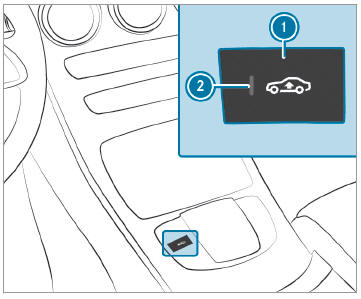
 Press button
Press button
 .
.
Indicator lamp
lights up.
Vehicles without Off-road package: the vehicle is set to high level +1.
Vehicles with Off-road package:
- In drive program
,
,
or
: the vehicle is raised to high level +1.
- R In drive program
or
: the vehicle is raised to high level +2.
Your selection is saved.
The vehicle is automatically lowered again in the following situations:
Vehicles without Off-road package:
- When driving faster than 75 mph (120 km/h).
- When driving between 50 mph (80 km/h) and 75 mph (120 km/h) for approximately three minutes.
- After changing a drive program using the DYNAMIC SELECT switch. Vehicles with Off-road package:
Vehicles with Off-road package:
- In drive program
 ,
,
 ,
,
 or
or
 :
:- When driving faster than 75 mph (120 km/h).
- When driving between 50 mph (80 km/h) and 75 mph (120 km/h) for approximately three minutes.
- In drive program
 or
or
 :
:- When driving faster than 12 mph
(20 km/h):
The vehicle is lowered to high level +1.
- When driving faster than 75 mph
(120 km/h).
or
When driving between 50 mph (80 km/h) and 75 mph (120 km/h) for approximately three minutes:
The vehicle is lowered to the normal level (0).
- When driving faster than 12 mph
(20 km/h):
- After changing a drive program using the DYNAMIC SELECT switch.
The vehicle is adjusted to the height of the last active drive program.
 Setting the vehicle level
Setting the vehicle level
WARNING Risk of accident because
vehicle level is too high
Driving characteristics may be impaired.
The vehicle can drift outwards, for example,
when steering or cornering...
Other information:
Mercedes-Benz GLC 2016-2026 Owners Manual: DOT, Tire Identification Number (TIN)
US tire regulations stipulate that every tire manufacturer or retreader must imprint a TIN in or on the side wall of each tire produced. The data shown in the image is example data. The TIN is a unique identification number to identify tires and comprises the following: DOT (Department of Transportation): tire symbol marks indicating that the tire complies with the requirements of the US Department of Transportation...
Mercedes-Benz GLC 2016-2026 Owners Manual: Fastening and adjusting seat belts
If the seat belt is pulled quickly or sharply, the seat belt retractor locks. The seat belt strap cannot be pulled out any further. Always engage seat belt tongue of the seat belt into seat belt buckle of the corresponding seat. Press and hold the seat belt outlet release and slide seat belt outlet into the desired position...
Copyright © 2026 www.meglc.net


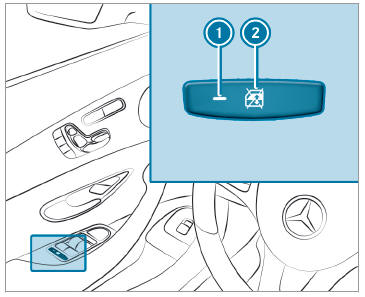
 To activate/deactivate: press button
To activate/deactivate: press button
 . The rear side window can be opened or closed in the following cases:
. The rear side window can be opened or closed in the following cases: is lit: via the switch on the driver's door
Indicator lamp
is lit: via the switch on the driver's door
Indicator lamp  is off: via the switch on the corresponding rear door or driver's door
is off: via the switch on the corresponding rear door or driver's door