Mercedes-Benz GLC : MBUX multimedia system / Telephone
 Using services
Using services
Requirements:
There is an Internet connection.
Mercedes me connect is available.
You have set up a user account in the
Mercedes me Portal.
The vehicle is connected to a user account
and you have accepted the conditions of use
for the service...
 Telephony
Telephony
Notes on telephony
WARNING Risk of distraction from operating
integrated communication equipment
while the vehicle is in motion
If you operate communication equipment
integrated in the vehicle when driving, you
could be distracted from the traffic situation...
Other information:
Mercedes-Benz GLC 2016-2026 Owners Manual: Notes on parking the vehicle for an extended period
If you leave the vehicle parked for longer than six weeks, it may suffer damage through disuse. The 12 V battery may also be impaired or damaged by heavy discharging. Further information can be obtained at a qualified specialist workshop. NOTE Plug-in hybrid Observe the notes about the high-voltage battery in the Supplement...
Mercedes-Benz GLC 2016-2026 Owners Manual: Checklist after driving off-road
Driving off-road places greater demands on your vehicle than driving on normal roads. Check the entire vehicle for damage and foreign bodies every time after driving off-road. Foreign bodies in the wheels or drivetrain can lead to imbalances and therefore vibrations...
Copyright © 2026 www.meglc.net

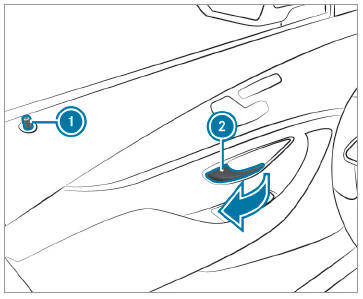
 To unlock and open a front
door: pull door
handle
To unlock and open a front
door: pull door
handle  .
.