Mercedes-Benz GLC 2016-2026 Owners Manual / MBUX multimedia system / System settings
Mercedes-Benz GLC : MBUX multimedia system / System settings
- Overview of the system settings menu
- Information on important system updates
- Setting up a Wi-Fi hotspot
 Configuring profiles, themes and suggestions
Configuring profiles, themes and suggestions
Multimedia system:
Profiles
Creating a new profile
Select
Create Profile .
Select an avatar.
Enter the name and confirm with
.
Select Continue
...
Other information:
Mercedes-Benz GLC 2016-2026 Owners Manual: Convenience closing (closing the vehicle from outside)
WARNING Risk of entrapment due to not paying attention during convenience closing When the convenience closing feature is operating, parts of the body could become trapped in the closing area of the side window and the sliding sunroof. When the convenience closing feature is operating, monitor the entire closing process and make sure that no body parts are in the closing area...
Mercedes-Benz GLC 2016-2026 Owners Manual: Adjusting the interior lighting
Front overhead control panel Front left reading lamp Automatic interior lighting control Front interior lighting Rear interior lighting Front right reading lamp To switch on/off: press button – accordingly. Control panel in the grab handle Rear reading lamp To switch on/off: press button ...
Copyright © 2026 www.meglc.net


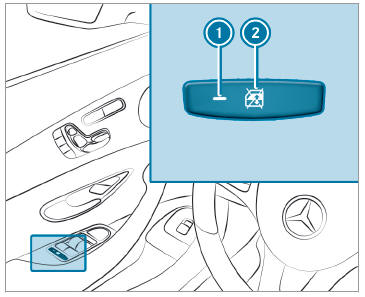
 To activate/deactivate: press button
To activate/deactivate: press button
 . The rear side window can be opened or closed in the following cases:
. The rear side window can be opened or closed in the following cases: is lit: via the switch on the driver's door
Indicator lamp
is lit: via the switch on the driver's door
Indicator lamp  is off: via the switch on the corresponding rear door or driver's door
is off: via the switch on the corresponding rear door or driver's door