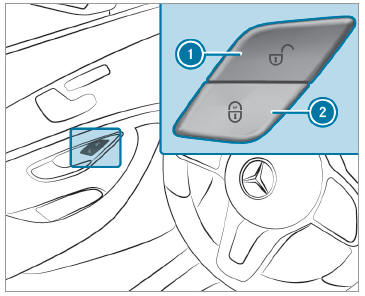Mercedes-Benz GLC : Overview and operation / Configuring profiles, themes and suggestions
Multimedia system:



 Profiles
Profiles
Creating a new profile
 Select
Select
 Create Profile .
Create Profile .
 Select an avatar.
Select an avatar.
 Enter the name and confirm with
Enter the name and confirm with
 .
.
 Select Continue
Select Continue
 .
.
 Select Current Settings.
Select Current Settings.
 Select Save.
Select Save.
 Activate Bluetooth® and select
Connect
Phone, to connect a mobile phone with the
user profile .
Activate Bluetooth® and select
Connect
Phone, to connect a mobile phone with the
user profile .
 Select Finish.
Select Finish.
Selecting profile options
 Select
Select
 for a profile.
for a profile.
The following functions are available:
- Editing, resetting or deleting a profile
- Resetting themes or favorites
- Configuring suggestions
Configuring suggestions
 Select
Select
 for a profile.
for a profile.
 Select Suggestion Settings.
Select Suggestion Settings.
 Switch Allow Destination
Suggestions, Allow
Music Suggestions and Allow Contact Suggestions
on or off.
Switch Allow Destination
Suggestions, Allow
Music Suggestions and Allow Contact Suggestions
on or off.
 To deactivate the learning
function for
one day: activate Deact. Learning for 24 h.
For 24 hours no new actions will be trained
and no data recorded for the active profile.
Suggestions will continue to be shown.
To deactivate the learning
function for
one day: activate Deact. Learning for 24 h.
For 24 hours no new actions will be trained
and no data recorded for the active profile.
Suggestions will continue to be shown.
Example: if the option is switched on and a route to a new destination has been calculated, this destination would not be taken into account for the learning function.
Creating new themes
 Select
Select
 .
.
 Select THEMES.
Select THEMES.
 Select
Select
 Create Theme.
Create Theme.
The settings which are saved in the theme are shown.
 Select Continue
Select Continue
 .
.
 Select Audio and
Navigation (Navigation) and
store the active settings in the theme.
Select Audio and
Navigation (Navigation) and
store the active settings in the theme.
 Select Continue
Select Continue
 .
.
 Select an entry screen.
Select an entry screen.
 Select Continue
Select Continue
 .
.
 Select an image.
Select an image.
 Enter the names into the entry
field and confirm
with
Enter the names into the entry
field and confirm
with  .
.
 Select Save.
Select Save.
 Information on profiles, themes, suggestions and favourites
Information on profiles, themes, suggestions and favourites
For electrically adjustable seats observe the following
notes.
WARNING Risk of becoming trapped
during adjustment of the driver's seat
after calling up a driver profile
Selecting a user profile may trigger an
adjustment of the driver's seat to the position
saved under the user profile...
Other information:
Mercedes-Benz GLC 2016-2026 Owners Manual: Home screen overview
Depending on the display, calls up the first three applications or the home screen Calls up the profile Calls up the global search SOS NOT READY (only when the Mercedes- Benz emergency call system is not available) Mercedes me connect active Transmission of vehicle position active Signal strength of the mobile phone network, network display, battery status of the mobile phone connected, time Calls up the Notifications Center Calls up an application using the symbol Application and current information Quick-access, e...
Mercedes-Benz GLC 2016-2026 Owners Manual: Activating/deactivating ionization
I..