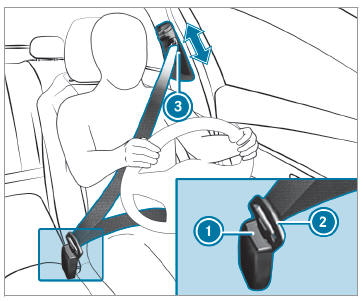Mercedes-Benz GLC 2016-2026 Owners Manual / Driving and parking / Driving and driving safety systems / Overview of driving systems and driving safety systems
Mercedes-Benz GLC : Driving and driving safety systems / Overview of driving systems and driving safety systems
- ABS (Anti-lock Braking System)
- Off-road ABS
- BAS (Brake Assist System)
- ESP® (Electronic Stability Program)
- ESP® Crosswind Assist
- ESP® trailer stabilization
- EBD (Electronic Brakeforce Distribution)
- STEER CONTROL
- HOLD function
- Hill Start Assist
- ATTENTION ASSIST
- Cruise control
- Traffic Sign Assist
- AIR BODY CONTROL
Driving Assistance package
The following functions are part of the Driving Assistance Package. Certain functions are only available in some countries. Some functions are also available without the Driving Assistance Package, albeit with restricted functionality.
- Active Distance Assist DISTRONIC
- Active Speed Limit Assist (country-dependent)
- Route-based speed adaptation (countrydependent)
- DSR (Downhill Speed Regulation)
- Active Brake Assist
- Active Steering Assist (country-dependent)
- Active Emergency Stop Assist (countrydependent)
- Active Lane Change Assist (country-dependent)
- Blind Spot Assist and Active Blind Spot Assist with exit warning
- Active Lane Keeping Assist
Parking Package
- Rear view camera
- Surround view camera
- Parking Assist PARKTRONIC
- Active Parking Assist
 Information on vehicle sensors and cameras
Information on vehicle sensors and cameras
Some driving and driving safety systems use
cameras as well as radar or ultrasonic sensors
to monitor the area in front of, behind or next to
the vehicle...
 Function of ABS. Functions of Off-road ABS
Function of ABS. Functions of Off-road ABS
Function of ABS
The Anti-lock Brake System (ABS) regulates the
brake pressure in critical driving situations:
During braking, e.g. at full brake application
or insufficient tire traction, the wheels are
prevented from locking...
Other information:
Mercedes-Benz GLC 2016-2026 Owners Manual: Calling up TuneIn Radio
Requirements: The TuneIn Radio service is activated in the Mercedes me Portal. The data volume is available.Depending on the country, data volume may need to be purchased. A fast Internet connection for data transmission free of interference...
Mercedes-Benz GLC 2016-2026 Owners Manual: Activating/deactivating Parking Assist PARKTRONIC
NOTE Risk of an accident from objects at close range Parking Assist PARKTRONIC may not detect certain objects at close range. When parking or maneuvering the vehicle, pay particular attention to any objects which are above or below the sensors, e...
Copyright © 2026 www.meglc.net