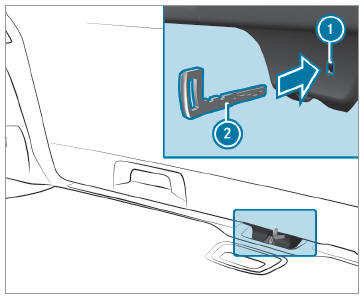Mercedes-Benz GLC 2016-2026 Owners Manual / MBUX multimedia system / System settings / Overview of the system settings menu
Mercedes-Benz GLC : System settings / Overview of the system settings menu
In the system settings menu, you can make settings in the following menus and control elements:
- Display
- Styles
- Instrument lighting
- Display brightness
- Edge lighting
- Day/night design
- Control elements
- Keyboard language and handwriting recognition
- Sensitivity of the Touchpad
- Sensitivity of the Touch Controls
- Voice Control System
- Sound
- Entertainment
- Navigation and traffic announcements
- Telephone
- Voice amplification to the rear
- Connectivity
- Wi-Fi, Bluetooth®, NFC
- MBUX Remote Control
- Authorizing and de-authorizing devices
- Time & date
- Language
- Units for distance
- Software updates
- Data import/export
- PIN protection
- System Reset
 Information on important system updates
Information on important system updates
Important system updates may be necessary for
the security of your multimedia system's data.
Install these updates, or else the security of your
multimedia system cannot be ensured...
Other information:
Mercedes-Benz GLC 2016-2026 Owners Manual: Notes on the correct driver's seat position
WARNING Risk of accident due to adjusting the vehicle settings while the vehicle is in motion You could lose control of the vehicle in the following situations in particular: If you adjust the driver's seat, the head restraint, the steering wheel or the mirror while the vehicle is in motion If you fasten your seat belt while the vehicle is in motion Before starting the engine: In particular, adjust the driver's seat, head restraint, steering wheel and mirror, and fasten your seat belt...
Mercedes-Benz GLC 2016-2026 Owners Manual: Switching the seat ventilation on/off
Requirements: The power supply is switched on. Press button repeatedly until the desired blower setting has been reached. Depending on the blower setting, up to three indicator lamps will light up. If all indicator lamps are off, the seat ventilation is switched off...
Copyright © 2026 www.meglc.net