Mercedes-Benz GLC 2016-2026 Owners Manual / MBUX multimedia system / Navigation / Navigation overview
Mercedes-Benz GLC : Navigation / Navigation overview
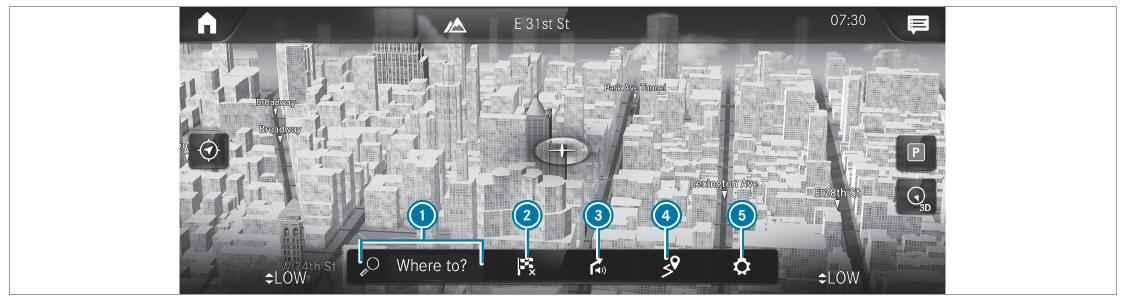
Example: digital map with navigation menu
 To enter a POI or address and
additional destination
entry options
To enter a POI or address and
additional destination
entry options
 To cancel active route guidance
To cancel active route guidance
 To repeat a navigation
announcement and
switch navigation announcements on or off
To repeat a navigation
announcement and
switch navigation announcements on or off
 ON THE WAY menu with
Route Overview,
Alternative Routes and Report Traffic Incident
(Car-to-X)
ON THE WAY menu with
Route Overview,
Alternative Routes and Report Traffic Incident
(Car-to-X)
TRAFFIC menu with Traffic Announcements, Area Alerts and Live Traffic Subscription Info To display Route List
POSITION menu with Save Position and Compass
 Quick access for Traffic,
Parking and Highway
Information as well as options for View,
Announcements and Route via Advanced
Quick access for Traffic,
Parking and Highway
Information as well as options for View,
Announcements and Route via Advanced
 Switching navigation on
Switching navigation on
Multimedia system:
Navigation (Navigation)
Alternatively: press the
button.
The map shows the vehicle's current position.
The navigation menu is shown...
 Entering a destination
Entering a destination
Multimedia system:
Navigation
Where to?
The federal state or province
in which the
vehicle is located
Entering a POI or address
List with additional
destination entry options
Deletes an entry
Confirms an entry
Switches to handwriting
recognition
Enters a space
Switches to voice input
Sets the written language
Switches to digits, special
characters and
symbols
Switches to upper-case or
lower-case letters
Enter the destination in
...
Other information:
Mercedes-Benz GLC 2016-2026 Owners Manual: Data transfer of the Mercedes-Benz emergency call system
In the event of an automatic or manual emergency call the following data is transmitted, for example: Vehicle's GPS position data GPS position data on the route ( (a few hundred meters )before the incident) Direction of travel Vehicle identification number Vehicle drive type Number of people determined to be in the vehicle Whether Mercedes me connect is available or not Whether the emergency call was initiated manually or automatically Time of the accident Language setting on the multimedia system Data transmitted is vehicle information...
Mercedes-Benz GLC 2016-2026 Owners Manual: Light switch
Operating light switches Left-hand standing lamps Right-hand standing lamps Parking lamps and license plate lamp Automatic driving lights (preferred light switch position) Low beam/high beam Switches the rear fog lamp on or off When low beam is activated, the indicator lamp for the parking lamps will be deactivated and replaced by the low-beam indicator lamp...
Copyright © 2026 www.meglc.net


 To activate: press button
To activate: press button
 for approximately one second.
for approximately one second.