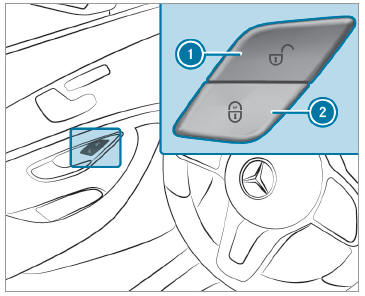Mercedes-Benz GLC : Navigation / Calculating a route and using settings for route guidance
Requirements:
- The destination has been entered.
- The destination address is shown.
Multimedia system:


 Navigation
Navigation
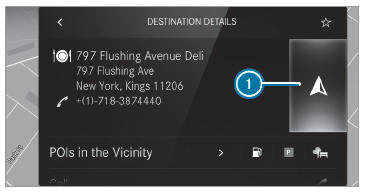

 No route yet.
No route yet.
A route has been mapped.
 Select
Select
 .
.
The route to the destination is calculated. Route guidance begins.
or
 Select
Select
 .
.
 Select Set as Waypoint.
Select Set as Waypoint.
The destination address is set as the next intermediate destination.
or
 Select Start New Route
Guidance.
Select Start New Route
Guidance.
The destination address is set as the new destination. The previous destination and the intermediate destinations are deleted. Route guidance to the new destination begins.
Selecting route settings
 Select
Select
 .
.
 Select Advanced.
Select Advanced.
 Select Route.
Select Route.
 Select the route type.
Select the route type.
 Take traffic information into
consideration
with Dynamic Route Guidance
Take traffic information into
consideration
with Dynamic Route Guidance  .
.
 Select route options with
Avoid Options.
Select route options with
Avoid Options.
 Activate Suggest Alternative
Route.
Alternative routes are calculated for every
route.
Activate Suggest Alternative
Route.
Alternative routes are calculated for every
route.
 Activate Activate Commuter
Route.
Activate Activate Commuter
Route.
If the requirements are met, the multimedia system automatically detects that the vehicle is on a commuter route. Route guidance begins without voice output.
Activating route guidance with augmented reality
 During route guidance, tap on
the camera
symbol on the media display.
During route guidance, tap on
the camera
symbol on the media display.
The camera image will be shown instead of the navigation map before a turning maneuver and will show additional information.
 To return to the navigation
map: tap on
the camera symbol again.
To return to the navigation
map: tap on
the camera symbol again.
Displaying additional information in the camera image
 Select
Select
 .
.
 Select Advanced.
Select Advanced.
 Select Augmented Reality.
Select Augmented Reality.
 Activate Street Names
and House Numbers.
Activate Street Names
and House Numbers.
During route guidance, street names and house numbers are shown in the camera image.
 Entering a destination
Entering a destination
Multimedia system:
Navigation
Where to?
The federal state or province
in which the
vehicle is located
Entering a POI or address
List with additional
destination entry options
Deletes an entry
Confirms an entry
Switches to handwriting
recognition
Enters a space
Switches to voice input
Sets the written language
Switches to digits, special
characters and
symbols
Switches to upper-case or
lower-case letters
Enter the destination in
...
 Using map functions
Using map functions
Multimedia system:
Navigation
Setting the map scale
To zoom in: tap twice
quickly with one finger
on the media display.
To zoom out: tap with
two fingers on the
media display...
Other information:
Mercedes-Benz GLC 2016-2026 Owners Manual: Seat belt adjustment function. Activating/deactivating seat belt adjustment via the multimedia system. Releasing seat belts
Seat belt adjustment function Vehicles with PRE-SAFE®: After a front seat belt has been fastened, the automatic seat belt adjustment may apply a certain tightening force. Do not hold the seat belt tightly while it is adjusting. You can activate and deactivate the seat belt adjustment function using the multimedia system...
Mercedes-Benz GLC 2016-2026 Owners Manual: Opening and closing the side windows
WARNING Risk of entrapment when opening a side window When opening a side window, parts of the body could be drawn in or become trapped between the side window and window frame. When opening, make sure that nobody is touching the side window. If someone is trapped, release the button immediately or pull it in order to close the side window again...