Mercedes-Benz GLC 2016-2026 Owners Manual / MBUX multimedia system / Navigation / Using map functions
Mercedes-Benz GLC : Navigation / Using map functions
Multimedia system:


 Navigation
Navigation
Setting the map scale
 To zoom in: tap twice
quickly with one finger
on the media display.
To zoom in: tap twice
quickly with one finger
on the media display.
 To zoom out: tap with
two fingers on the
media display.
To zoom out: tap with
two fingers on the
media display.
Moving the map
 Move one finger in any
direction on the
touchscreen.
Move one finger in any
direction on the
touchscreen.
 To reset the map to the
current vehicle
position: press
To reset the map to the
current vehicle
position: press  briefly.
briefly.
Selecting map orientation
 Tap repeatedly on the
Tap repeatedly on the
 compass symbol
on the map.
compass symbol
on the map.
The view changes in the sequence 3D, 2D Heading Up to 2D North Up.
Switching freeway information on/off
 Select
Select
 .
.
 Switch Highway Information
on or off.
Switch Highway Information
on or off.
 Calculating a route and using settings for route guidance
Calculating a route and using settings for route guidance
Requirements:
The destination has been entered.
The destination address is shown.
Multimedia system:
Navigation
No route yet.
A route has been mapped...
 Using services
Using services
Requirements:
There is an Internet connection.
Mercedes me connect is available.
You have set up a user account in the
Mercedes me Portal.
The vehicle is connected to a user account
and you have accepted the conditions of use
for the service...
Other information:
Mercedes-Benz GLC 2016-2026 Owners Manual: Function of the immobilizer
The immobilizer prevents your vehicle from being started without the correct SmartKey. The immobilizer is automatically activated when the ignition is switched off and deactivated when the ignition is switched on. When leaving the vehicle, always take the Smart‐ Key with you and lock the vehicle...
Mercedes-Benz GLC 2016-2026 Owners Manual: Limiting the opening angle of the tailgate
Activating the opening angle limiter You can limit the opening angle of the tailgate in the top half of its opening range up to approximately 8 in (20 cm) before the end position. Stop the opening procedure of the tailgate at the desired position...
Copyright © 2026 www.meglc.net

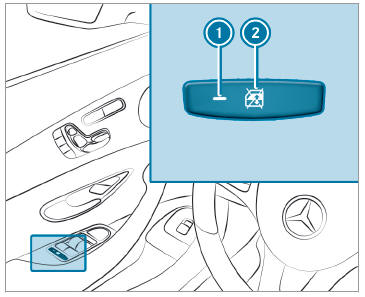
 To activate/deactivate: press button
To activate/deactivate: press button
 . The rear side window can be opened or closed in the following cases:
. The rear side window can be opened or closed in the following cases: is lit: via the switch on the driver's door
Indicator lamp
is lit: via the switch on the driver's door
Indicator lamp  is off: via the switch on the corresponding rear door or driver's door
is off: via the switch on the corresponding rear door or driver's door