Mercedes-Benz GLC : Operating the MBUX multimedia system / Using the touchpad
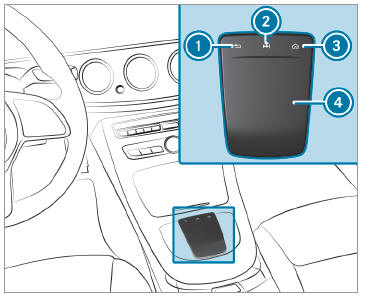

 Returns to the previous display
Returns to the previous display

 Calls up the audio control menu
Swiping to the left of right: selects the previous
or next radio station/music track
Calls up the audio control menu
Swiping to the left of right: selects the previous
or next radio station/music track

 Calls up the home screen
Calls up the home screen
 Touchpad
Touchpad
 To select a menu option:
swipe and press.
To select a menu option:
swipe and press.
 To use handwriting
recognition: write a
character on the touchpad.
To use handwriting
recognition: write a
character on the touchpad.
 To open or close the
Notifications Center:
swipe down or up with two fingers.
To open or close the
Notifications Center:
swipe down or up with two fingers.
 To zoom in and out of the
map: move two
fingers together or apart.
To zoom in and out of the
map: move two
fingers together or apart.
 Using the touchscreen
Using the touchscreen
Select menu options, symbols or
characters
by pressing briefly.
To navigate in menus:
swipe up, down, left
or right.
To use handwriting to enter
characters:
write the character with one finger on the
touchscreen...
 Calling up applications using buttons
Calling up applications using buttons
Calls up the telephone
Calls up navigation
Calls up radio or media
Calls up vehicle functions
Press briefly: calls up favourites
Press and hold: adds a favourite or theme or
creates a new theme
Alternatively, tap
on the touchscreen...
Other information:
Mercedes-Benz GLC 2016-2026 Owners Manual: Adjusting the front seat electrically
..
Mercedes-Benz GLC 2016-2026 Owners Manual: Genuine Mercedes-Benz parts
ENVIRONMENTAL NOTE Environmental damage due to not using recycled reconditioned components Mercedes‑Benz AG offers recycled reconditioned components and parts with the same quality as new parts. The same entitlement from the Limited Warranty is valid as for new parts...
Copyright © 2026 www.meglc.net

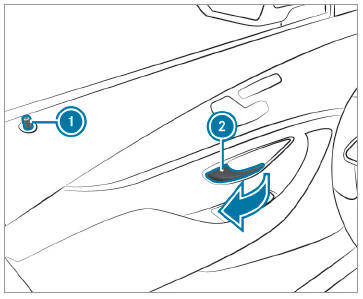
 To unlock and open a front
door: pull door
handle
To unlock and open a front
door: pull door
handle  .
.