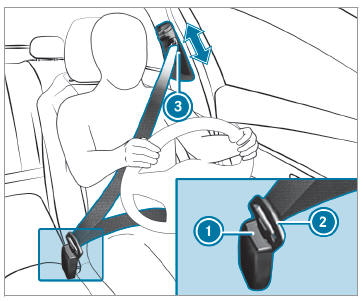Mercedes-Benz GLC 2016-2025 Owners Manual / Light and visibility / Mirrors / Storing the parking position of the front passenger outside mirror using
reverse gear
Mercedes-Benz GLC : Mirrors / Storing the parking position of the front passenger outside mirror using reverse gear
Storing
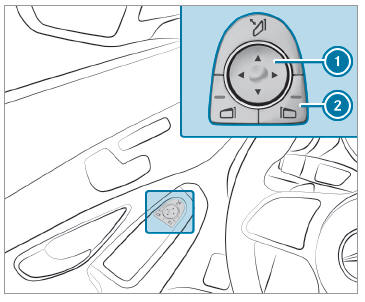
 Select the front-passenger
outside mirror
using button
Select the front-passenger
outside mirror
using button  .
.
 Engage reverse gear.
Engage reverse gear.
 Move the front-passenger outside
mirror into
the desired parking position using button
Move the front-passenger outside
mirror into
the desired parking position using button
 .
.
Calling up
 Select the front-passenger
outside mirror
using button
Select the front-passenger
outside mirror
using button  .
.
 Engage reverse gear.
Engage reverse gear.
The front-passenger outside mirror will move into the stored parking position.
Activating/deactivating the automatic mirror folding function
Multimedia system:


 Settings
Settings
 Vehicle
Vehicle
 Switch Automatic Folding on or
off.
Switch Automatic Folding on or
off.
 Front-passenger outside mirror parking position function
Front-passenger outside mirror parking position function
The parking position makes parking easier.
The front-passenger outside mirror will swivel
downwards in the direction of the rear wheel on
the front passenger's side when:
The parking position is stored...
Copyright © 2025 www.meglc.net