Mercedes-Benz GLC 2016-2026 Owners Manual / MBUX multimedia system / Overview and operation / Overview of the MBUX multimedia system
Mercedes-Benz GLC : Overview and operation / Overview of the MBUX multimedia system
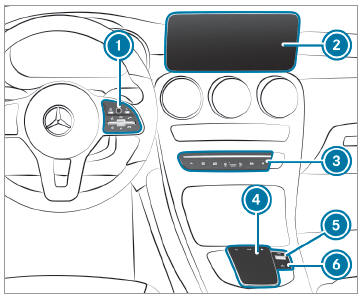
 Touch Control and control panel
for the
MBUX multimedia system
Touch Control and control panel
for the
MBUX multimedia system
 Media display with touch
functionality
Media display with touch
functionality
 Control panel for telephone,
navigation,
radio/media, vehicle functions/system settings
and favorites/themes
Control panel for telephone,
navigation,
radio/media, vehicle functions/system settings
and favorites/themes
 Touchpad
Touchpad
 Controller
Controller
Turn: adjusts the volume
Press: switches sound on or off

 Switches the multimedia system or
media display on or off
Switches the multimedia system or
media display on or off
Further operating options:
- Conducting a voice dialog with the Voice Control System.
- Operating functions contact-free with the MBUX Interior Assistant.
You can find further information about operation as well as about applications and services in the Digital Operator's Manual.
Anti-theft protection
This device is equipped with technical provisions to protect it against theft. Further information on protection against theft can be obtained from an authorized Mercedes-Benz Center.
 Notes on the MBUX multimedia system
Notes on the MBUX multimedia system
WARNING Risk of distraction from information
systems and communications
equipment
If you operate information and communication
equipment integrated in the vehicle
when driving, you will be distracted from the
traffic situation...
 Home screen overview
Home screen overview
Depending on the display, calls
up the first
three applications or the home screen
Calls up the profile
Calls up the global search
SOS NOT READY (only when the
Mercedes-
Benz emergency call system is not available)
Mercedes me connect active
Transmission of vehicle
position active
Signal strength of the mobile
phone network,
network display, battery status of the mobile
phone connected, time
Calls up the Notifications
Center
Calls up an application using
the symbol
Application and current
information
Quick-access, e...
Other information:
Mercedes-Benz GLC 2016-2026 Owners Manual: Vehicle dimensions
T..
Mercedes-Benz GLC 2016-2026 Owners Manual: Blind Spot Assist and Active Blind Spot Assist with exit warning
Function of Blind Spot Assist and Active Blind Spot Assist with exit warning Blind Spot Assist and Active Blind Spot Assist use two lateral, rear-facing radar sensors to monitor the area up to 130 ft (40 m) behind and 10 ft (3 m) next to your vehicle...
Copyright © 2026 www.meglc.net


 To activate: press button
To activate: press button
 for approximately one second.
for approximately one second.