Mercedes-Benz GLC 2016-2026 Owners Manual / Seats and stowing / Memory function / Operating the memory function
Mercedes-Benz GLC : Memory function / Operating the memory function
Storing
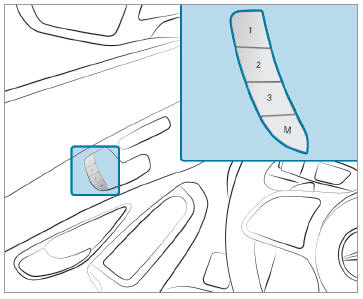
 Set the desired position for
all systems.
Set the desired position for
all systems.
 Briefly press memory button
Briefly press memory button
 and then
press preset position
and then
press preset position  ,
,
 or
or
 within three seconds.
within three seconds.
An acoustic signal sounds. The settings are stored.
 To call up: press and hold
preset position
button
To call up: press and hold
preset position
button  ,
,
 or
or
 until all the systems
are in the stored position.
until all the systems
are in the stored position.
When you release the preset position button, steering wheel, the seat and mirror setting functions stop immediately. The Head-up Display continues to be adjusted.
 Function of the memory function
Function of the memory function
WARNING Risk of an accident if the
memory function is used while driving
If you use the memory function on the driver's
side while driving, you could lose control
of the vehicle as a result of the adjustments
being made...
Other information:
Mercedes-Benz GLC 2016-2026 Owners Manual: Overview of the MBUX multimedia system
Touch Control and control panel for the MBUX multimedia system Media display with touch functionality Control panel for telephone, navigation, radio/media, vehicle functions/system settings and favorites/themes Touchpad Controller Turn: adjusts the volume Press: switches sound on or off Switches the multimedia system or media display on or off Further operating options: Conducting a voice dialog with the Voice Control System...
Mercedes-Benz GLC 2016-2026 Owners Manual: Refilling engine oil
WARNING Risk of burns from hot component parts in the engine compartment Certain component parts in the engine compartment can be very hot, e.g. the engine, the cooler and parts of the exhaust system. Allow the engine to cool down and only touch component parts described in the following...
Copyright © 2026 www.meglc.net


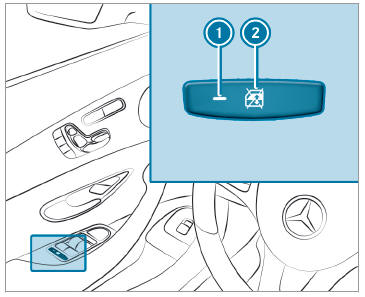
 To activate/deactivate: press button
To activate/deactivate: press button
 . The rear side window can be opened or closed in the following cases:
. The rear side window can be opened or closed in the following cases: is lit: via the switch on the driver's door
Indicator lamp
is lit: via the switch on the driver's door
Indicator lamp  is off: via the switch on the corresponding rear door or driver's door
is off: via the switch on the corresponding rear door or driver's door