Mercedes-Benz GLC : Driving and driving safety systems / Operating Active Distance Assist DISTRONIC
Requirements:
- The electric parking brake is released.
- ESP® is activated and is not intervening.
- The transmission is in position
 .
. - The driver's door is closed.
- Check of the radar sensor system has been successfully completed.
- Parking Assist PARKTRONIC is not being used to park the vehicle or to exit from a parking space.
- DSR is deactivated.
- Vehicles with Off-road package: the
 drive program is deactivated.
drive program is deactivated.
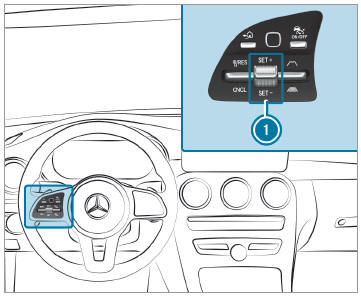
 To operate Active Distance
Assist
DISTRONIC: press the rocker switches on
the steering wheel control unit up or down to
the desired position.
To operate Active Distance
Assist
DISTRONIC: press the rocker switches on
the steering wheel control unit up or down to
the desired position.
Activating/deactivating Active Distance Assist DISTRONIC
 Press the
Press the
 button.
button.
Activating Active Distance Assist DISTRONIC
 To activate without a
stored speed: press
rocker switch
To activate without a
stored speed: press
rocker switch  up
up
 or down
or down
 , or
select
, or
select  with the left rocker
switch.
with the left rocker
switch.
or
 To activate with a
stored speed: select
To activate with a
stored speed: select  with the left
rocker switch.
with the left
rocker switch.
 Remove your foot from
the accelerator pedal.
The current speed is stored and maintained
by the vehicle.
Remove your foot from
the accelerator pedal.
The current speed is stored and maintained
by the vehicle.
Adopting a detected speed limit
 Activate Active Distance
Assist DISTRONIC.
Activate Active Distance
Assist DISTRONIC.
 If a traffic sign has
been detected and is displayed
in the instrument cluster: select
If a traffic sign has
been detected and is displayed
in the instrument cluster: select  with the left rocker switch.
with the left rocker switch.
The maximum permissible speed on the traffic sign is adopted as the stored speed. The vehicle adapts its speed to that of the vehicle in front, but only up to the stored speed.
 Active Distance Assist DISTRONIC - System limits
Active Distance Assist DISTRONIC - System limits
The system may be impaired or may not function
in the following situations, for example:
In snow, rain, fog, heavy spray, if there is
glare, in direct sunlight or in greatly varying
ambient light...
 Pulling away with Active Distance Assist DISTRONIC
Pulling away with Active Distance Assist DISTRONIC
Activate Active Distance Assist DISTRONIC
and remove your foot from the brake pedal.
Select
with the left rocker switch.
or
Depress the accelerator
pedal briefly and
firmly...
Other information:
Mercedes-Benz GLC 2016-2026 Owners Manual: Views of the surround view camera
Y..
Mercedes-Benz GLC 2016-2026 Owners Manual: Overview of suitable seats in the vehicle for installing a child restraint system
Left/right rear seat Preferred securing system: LATCH-type (ISOFIX) child seat anchor Also secure Top Tether if present. Alternative securing system: Vehicle seat belt Front passenger seat Securing system: Vehicle seat belt Be sure to observe: If the front passenger seat is occupied, ensure, both before and during the journey, that the status of the front passenger airbag is correct for the current situation...

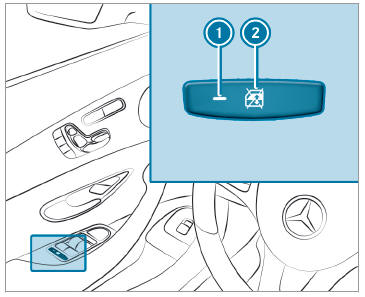
 To activate/deactivate: press button
To activate/deactivate: press button
 . The rear side window can be opened or closed in the following cases:
. The rear side window can be opened or closed in the following cases: is lit: via the switch on the driver's door
Indicator lamp
is lit: via the switch on the driver's door
Indicator lamp  is off: via the switch on the corresponding rear door or driver's door
is off: via the switch on the corresponding rear door or driver's door