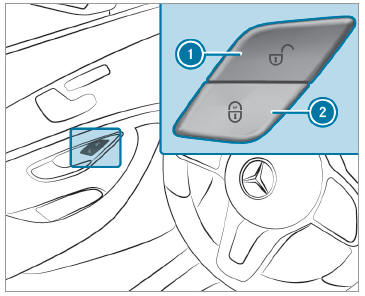Mercedes-Benz GLC 2016-2025 Owners Manual / Driving and parking / Driving and driving safety systems / 360° camera / Calling up the view of the surround view camera using reverse gear
Mercedes-Benz GLC : 360° camera / Calling up the view of the surround view camera using reverse gear
 Shift to reverse gear.
Shift to reverse gear.
 Select the desired view in the
multimedia
system.
Select the desired view in the
multimedia
system.
 If, after shifting to reverse
gear, the image of
the rear view camera is not shown: switch off
the ignition, press and hold the
If, after shifting to reverse
gear, the image of
the rear view camera is not shown: switch off
the ignition, press and hold the  button,
switch on the ignition and engage reverse
gear again.
button,
switch on the ignition and engage reverse
gear again.
 System limits
System limits
The surround view camera will not function or
will only partially function in the following situations:
The doors are open.
The outside mirrors are folded in...
 Opening the camera cover of the rear view
camera
Opening the camera cover of the rear view
camera
Multimedia system:
Settings
Assistance
Camera & Parking
Select Open Camera Cover.
The camera cover closes automatically after
some time or after an ignition cycle...
Other information:
Mercedes-Benz GLC 2016-2025 Owners Manual: Function of the memory function
WARNING Risk of an accident if the memory function is used while driving If you use the memory function on the driver's side while driving, you could lose control of the vehicle as a result of the adjustments being made. Only use the memory function on the driver's side when the vehicle is stationary...
Mercedes-Benz GLC 2016-2025 Owners Manual: Light switch
Operating light switches Left-hand standing lamps Right-hand standing lamps Parking lamps and license plate lamp Automatic driving lights (preferred light switch position) Low beam/high beam Switches the rear fog lamp on or off When low beam is activated, the indicator lamp for the parking lamps will be deactivated and replaced by the low-beam indicator lamp...
Copyright © 2025 www.meglc.net