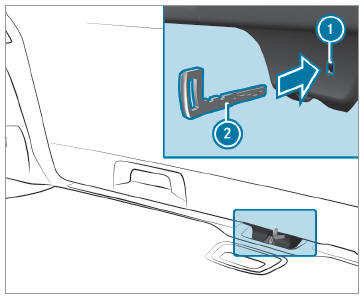Mercedes-Benz GLC : Interior lighting / Adjusting the ambient lighting
Multimedia system:


 Comfort
Comfort
 Ambient Lighting
Ambient Lighting
Setting the color
 Select Color.
Select Color.
 Set the desired color.
Set the desired color.
Adjusting the brightness
 Select Brightness.
Select Brightness.
 Adjust the brightness.
Adjust the brightness.
Activating the brightness for zones
 Select Brightness.
Select Brightness.
 Select Brightness Zones.
Select Brightness Zones.
 Activate or deactivate the
function.
Activate or deactivate the
function.
or
 Set the brightness for the
desired zones.
Set the brightness for the
desired zones.
Activating multi-color lighting
 Select Color.
Select Color.
 Select Multi-color.
Select Multi-color.
 Select a color combination.
Select a color combination.
Activating multi-color animation
 Select Color.
Select Color.
 Select Multi-color Animation.
Select Multi-color Animation.
The chosen color combination will change at predefined intervals.
Activating welcome lighting
 Select Color.
Select Color.
 Select Welcome.
Select Welcome.
When the vehicle is unlocked, a special ambient lighting sequence will run.
Activating dependency on air conditioning settings
 Select Color.
Select Color.
 Select Climate.
Select Climate.
If changes are made to the temperature setting in the vehicle, the color of the ambient lighting will change briefly.
 Adjusting the interior lighting
Adjusting the interior lighting
Front overhead control panel
Front left reading lamp
Automatic interior lighting control
Front interior lighting
Rear interior lighting
Front right reading lamp
To switch on/off: press
button –
accordingly...
 Switching the interior lighting switch-off delay time on/off
Switching the interior lighting switch-off delay time on/off
Multimedia system:
Settings
Light
Interior Lighting Delay
Switch the switch-off delay time
on or off.
When this function is active, the interior lighting
lights up for a short time after the vehicle
is locked...
Other information:
Mercedes-Benz GLC 2016-2026 Owners Manual: Activating/deactivating audio fadeout
Y..
Mercedes-Benz GLC 2016-2026 Owners Manual: Tire Quality Grading
In accordance with the US Department of Transportation's "Uniform Tire Quality Grading Standards", tire manufacturers are required to grade their tires on the basis of the following three performance factors: Tread wear grade Traction grade Temperature grade The data shown in the illustration is example data...