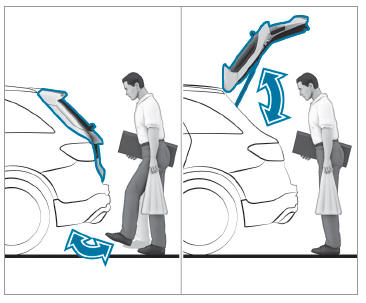Mercedes-Benz GLC : 360° camera / Top view

 Lane indicating the route the
vehicle will
take at the current steering wheel angle
Lane indicating the route the
vehicle will
take at the current steering wheel angle
 Warning display of Parking
Assist
PARKTRONIC
Warning display of Parking
Assist
PARKTRONIC
 Your vehicle from above
Your vehicle from above
The color of the individual segments of warning
display  is based on the distance
to the detected
obstacle:
is based on the distance
to the detected
obstacle:
- Yellow segments: obstacles at a distance between approx. 2.0 ft (0.6 m) and 3.3 ft (1.0 m)
- Orange segments: obstacles at a distance between approx. 1.0 ft (0.3 m) and 2.0 ft (0.6 m)
- Red segments: obstacles at a very short distance of approx. 1.0 ft (0.3 m) or less
When Parking Assist PARKTRONIC is operational and no object is detected, the segments of the warning display are shown in gray.
 Guide lines
Guide lines
Yellow lane marking the course
the tires will
take at the current steering wheel angle
(dynamic)
Yellow guide line, vehicle
width (driven surface)
depending on the current steering
wheel angle (dynamic)
Red guide line at a distance of
approximately
1...
Other information:
Mercedes-Benz GLC 2016-2026 Owners Manual: Moving the wiper arms into the replacement position
..
Mercedes-Benz GLC 2016-2026 Owners Manual: Locking the release catch of the center rear seat backrest
Requirements: The left and center seat backrests are engaged and joined together. You can lock the center seat backrest release catch if you want to secure the cargo compartment against unauthorized access. The center seat backrest can then be folded forwards only together with the left seat backrest...
Copyright © 2026 www.meglc.net