Mercedes-Benz GLC : Parking / Standby mode (extension of the starter battery's period out of use)
Standby mode function
This function is not available for all models.
If standby mode is activated, energy loss will be minimized during extended periods of non-operation.
Standby mode is characterized by the following:
- The starter battery is preserved.
- The maximum non-operational time appears in the media display.
- The connection to online services is interrupted.
- The ATA (anti-theft alarm system) is unavailable.
- The interior motion sensor and tow-away alarm functions are not available.
- The function for detecting collisions on a parked vehicle is not available.
If the following conditions are fulfilled, standby mode can be activated or deactivated using the multimedia system:
- The engine is switched off.
- The ignition is switched on.
Exceeding the vehicle's displayed non-operational time may cause inconvenience, i.e. it cannot be guaranteed that the starter battery will reliably start the engine.
The starter battery must be charged first in the following situations:
- The vehicle's non-operational time must be extended.
- The Battery Charge Insufficient for Standby Mode message appears in the media display.
Standby mode is automatically deactivated when the ignition is switched on.
Activating/deactivating standby mode (parking the vehicle for an extended period)
Requirements:
- The engine is switched off.
Multimedia system:


 Settings
Settings
 Vehicle
Vehicle
 Activate or deactivate
Standby Mode.
Activate or deactivate
Standby Mode.
 Select Yes.
Select Yes.
 Notes on parking the vehicle for an extended period
Notes on parking the vehicle for an extended period
If you leave the vehicle parked for longer than six
weeks, it may suffer damage through disuse.
The 12 V battery may also be impaired or damaged
by heavy discharging...
 Driving and driving safety systems
Driving and driving safety systems
Driving systems and your responsibility
Your vehicle is equipped with driving systems
which assist you in driving, parking and maneuvering
the vehicle...
Other information:
Mercedes-Benz GLC 2016-2025 Owners Manual: Notes on starting assistance and charging the 12 V battery
Vehicles with a lithium-ion battery When charging the battery and during starting assistance, always use the jump-start connection point in the engine compartment. NOTE Damage to the battery from overvoltage When charging using a battery charger without a maximum charging voltage, the battery or the on-board electronics may be damaged...
Mercedes-Benz GLC 2016-2025 Owners Manual: Removing/inserting the emergency key
Removing the emergency key Press release knob . Emergency key 2 is pushed out slightly. Pull out emergency key until it engages in the intermediate position. Press release knob again and fully remove emergency key . Inserting the emergency key Press release knob ...

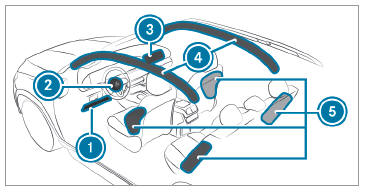
 Driver's knee airbag
Driver's knee airbag Driver's airbag
Driver's airbag