Mercedes-Benz GLC 2016-2026 Owners Manual / Driving and parking / Driving and driving safety systems / Parking Assist PARKTRONIC / Setting the warning tones of Parking Assist PARKTRONIC
Mercedes-Benz GLC : Parking Assist PARKTRONIC / Setting the warning tones of Parking Assist PARKTRONIC
Multimedia system:


 Settings
Settings
 Assistance
Assistance
 Camera & Parking
Camera & Parking
 Activating/deactivating Parking Assist PARKTRONIC using the multimedia
system
Activating/deactivating Parking Assist PARKTRONIC using the multimedia
system
NOTE Risk of an accident from objects
at close range
Parking Assist PARKTRONIC may not detect
certain objects at close range.
When parking or
maneuvering the vehicle,
pay particular attention to any
objects which are above or below the sensors, e...
Other information:
Mercedes-Benz GLC 2016-2026 Owners Manual: Activating/deactivating the panic alarm
Requirements: The ignition is switched off. To activate: press button for approximately one second. A visual and audible alarm is triggered. To deactivate: briefly press button again. or Press the start/stop button on the cockpit, with the SmartKey inside the vehicle...
Mercedes-Benz GLC 2016-2026 Owners Manual: Adjusting the angle of the rear seat backrests (cargo position)
To enlarge the cargo compartment, you can adjust the seat backrests so that they are ten degrees steeper (cargo position). Fold the seat backrest forwards. Move bracket in the direction of the arrow. Push seat backrest back to bracket until the backrest engages...
Copyright © 2026 www.meglc.net


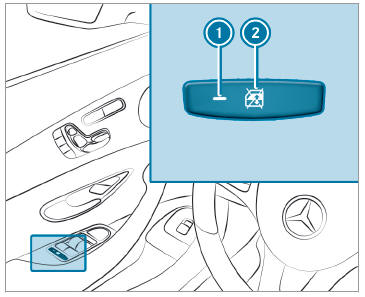
 To activate/deactivate: press button
To activate/deactivate: press button
 . The rear side window can be opened or closed in the following cases:
. The rear side window can be opened or closed in the following cases: is lit: via the switch on the driver's door
Indicator lamp
is lit: via the switch on the driver's door
Indicator lamp  is off: via the switch on the corresponding rear door or driver's door
is off: via the switch on the corresponding rear door or driver's door