Mercedes-Benz GLC : Cleaning and care / Notes on care of vehicle parts
WARNING Risk of entrapment if the windshield wipers are switched on while the windshield is being cleaned
If the windshield wipers are set in motion while you are cleaning the windshield or wiper blades, you can be trapped by the wiper arm.
 Always switch off the
windshield wipers
and the ignition before cleaning the
windshield or wiper blades.
Always switch off the
windshield wipers
and the ignition before cleaning the
windshield or wiper blades.
WARNING Risk of burns from the tailpipe and tailpipe trims
The exhaust tailpipe and tailpipe trims can become very hot. If you come into contact with these parts of the vehicle, you could burn yourself.
 Always be particularly
careful around
the tailpipe and the tailpipe trims and
supervise children especially closely in
this area.
Always be particularly
careful around
the tailpipe and the tailpipe trims and
supervise children especially closely in
this area.
 Allow vehicle parts to
cool down before
touching them.
Allow vehicle parts to
cool down before
touching them.
To avoid damage to the vehicle, observe the notes on cleaning and care of the following vehicle parts:
Wheels and rims
- Use water and acid-free alloy wheel cleaners.
- Do not use acidic alloy wheel cleaners to remove brake dust. This could damage wheel bolts and brake components.
- To avoid corrosion of the brake discs and brakepads, drive the vehicle for a few minutes after cleaning before parking it. The brake discs and brakepads warm up and dry out.
Windows
- Clean the windows inside and outside with a damp cloth and with a cleaning agent recommended for Mercedes-Benz.
- Do not use dry cloths or abrasive or solventbased cleaning agents to clean the inside of windows.
Wiper blades
- Move the wiper arms into the replacement position.
- With the wiper arms folded out, clean the wiper blades with a damp cloth.
- Do not clean the wiper blades too often.
Exterior lighting
- Clean the lenses with a wet sponge and mild cleaning agent, e.g. car shampoo.
- Only use cleaning agents or cleaning cloths that are suitable for plastic lenses.
Sensors
- Clean the sensors in the front and rear bumpers with a soft cloth and car shampoo.
- When using a power washer, maintain a minimum distance of 11.8 in (30 cm).
Running boards
- Use water and acid-free cleaning agents.
- Do not clean the aluminum trim insert of the running board with alkaline or acidic cleaning agents such as wheel cleaners. Do not use acidic alloy wheel cleaners to remove brake dust. The aluminum trim inserts could otherwise be damaged.
Rear view camera and surround view camera
- Open the camera cover with the multimedia system.
- Use clean water and a soft cloth to clean the camera lens.
- Do not use a power washer.
Tailpipes
- Clean with a cleaning agent recommended for Mercedes-Benz, especially in the winter and after washing the vehicle.
- Do not use acidic cleaning agents.
Trailer hitch
- Observe the notes on care in the trailer hitch manufacturer's operating instructions.
- Do not clean the ball neck with a power washer or solvent.
- Remove traces of rust on the ball, for example, with a wire brush.
- Remove dirt with a lint-free cloth.
- After cleaning, lightly oil or grease the ball head.
Before using trailers with anti-torsional coupling, observe the manufacturer's operating instructions.
 Notes on cleaning decorative foils
Notes on cleaning decorative foils
Observe the notes on matte finish care in the
chapter "Notes on paintwork/matte finish paintwork
care". They also apply to
matte decorative foils.
Observe the notes on cleaning decorative foils to
avoid vehicle damage...
 Notes on care of the interior
Notes on care of the interior
WARNING Risk of injury from plastic
parts breaking off after the use of solvent-
based care products
Care and cleaning products containing solvents
can cause surfaces in the cockpit to
become porous...
Other information:
Mercedes-Benz GLC 2016-2026 Owners Manual: Notes on rotating wheels
WARNING Risk of injury through different wheel sizes Rotating the front and rear wheels can severely impair the driving characteristics. The wheel brakes or suspension components may also be damaged. Rotate front and rear wheels only if the wheels and tires are of the same dimensions...
Mercedes-Benz GLC 2016-2026 Owners Manual: Function of the interior motion sensor
T..

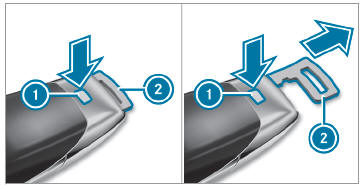
 Press release knob
Press release knob
 . Emergency key 2 is pushed out slightly.
. Emergency key 2 is pushed out slightly.