Mercedes-Benz GLC : Cargo compartment cover / Extending/retracting the cargo compartment cover
WARNING Risk of injury or death due to poorly secured objects
The cargo compartment cover alone cannot secure or restrain heavy objects, items of luggage or heavy loads.
You could be hit by an unsecured load, particularly in the event of abrupt changes in direction, sudden braking or an accident.
 Always stow objects in
such a way that
they cannot be thrown around.
Always stow objects in
such a way that
they cannot be thrown around.
 Secure objects, luggage
or loads
against slipping or tipping over, e.g. by
using tie downs, even if you are using
the cargo compartment cover.
Secure objects, luggage
or loads
against slipping or tipping over, e.g. by
using tie downs, even if you are using
the cargo compartment cover.
NOTE Damage to the cargo compartment cover when loading the vehicle
The cargo compartment cover may be damaged when the vehicle is being loaded.
 Do not place any objects
above the
lower edge of the side windows or on
the cargo compartment cover.
Do not place any objects
above the
lower edge of the side windows or on
the cargo compartment cover.
The cargo compartment cover is attached behind the seat backrest of the rear bench seat.
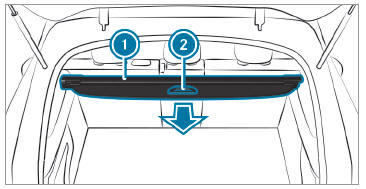
 To extend: pull cargo
compartment cover
To extend: pull cargo
compartment cover  back by grab handle
back by grab handle  and clip it
into the
holders on the left and right.
and clip it
into the
holders on the left and right.
 To retract: unhook cargo
compartment
cover
To retract: unhook cargo
compartment
cover  from the holders on the left
and
right and guide it forwards by grab handle 2
until it is fully retracted.
from the holders on the left
and
right and guide it forwards by grab handle 2
until it is fully retracted.
Other information:
Mercedes-Benz GLC 2016-2026 Owners Manual: Gearshift recommendation
T..
Mercedes-Benz GLC 2016-2026 Owners Manual: Switching the seat ventilation on/off
Requirements: The power supply is switched on. Press button repeatedly until the desired blower setting has been reached. Depending on the blower setting, up to three indicator lamps will light up. If all indicator lamps are off, the seat ventilation is switched off...



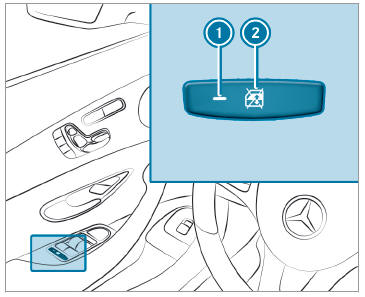
 To activate/deactivate: press button
To activate/deactivate: press button
 . The rear side window can be opened or closed in the following cases:
. The rear side window can be opened or closed in the following cases: is lit: via the switch on the driver's door
Indicator lamp
is lit: via the switch on the driver's door
Indicator lamp  is off: via the switch on the corresponding rear door or driver's door
is off: via the switch on the corresponding rear door or driver's door