Mercedes-Benz GLC 2016-2026 Owners Manual / Opening and closing / SmartKey / Deactivating the SmartKey functions
Mercedes-Benz GLC : SmartKey / Deactivating the SmartKey functions
If you do not use the vehicle or a SmartKey for an extended period of time, you can reduce the energy consumption of the respective SmartKey. To do so, deactivate the SmartKey functions.
 To deactivate: press the
To deactivate: press the
 button on the SmartKey twice in quick succession. The SmartKey indicator lamp flashes twice briefly and lights up once.
button on the SmartKey twice in quick succession. The SmartKey indicator lamp flashes twice briefly and lights up once.
 To activate: press any button on the Smart‐ Key.
To activate: press any button on the Smart‐ Key.
When the vehicle is started with the Smart‐ Key in the storage compartment of the center console, the SmartKey functions are automatically activated.
 Changing the unlocking settings
Changing the unlocking settings
Possible unlocking functions of the SmartKey:
Central unlocking
Unlocking the driver's door and fuel filler flap
To switch between settings: press the
and
buttons simultaneously for
approximately six seconds until the indicator
lamp flashes twice...
 Removing/inserting the emergency key
Removing/inserting the emergency key
Removing the emergency key
Press release knob
. Emergency key 2 is pushed out slightly.
Pull out emergency key
until it engages in the intermediate position...
Other information:
Mercedes-Benz GLC 2016-2026 Owners Manual: Convenience and infotainment functions
You can store convenience settings and individual settings in the vehicle and change or reset them at any time. Depending on the vehicle equipment, this includes the following settings, for example: Seat and steering wheel positions Suspension and climate control settings Individual settings, such as interior lighting Depending on the selected equipment, you can import data into vehicle infotainment functions yourself...
Mercedes-Benz GLC 2016-2026 Owners Manual: Locking the release catch of the center rear seat backrest
Requirements: The left and center seat backrests are engaged and joined together. You can lock the center seat backrest release catch if you want to secure the cargo compartment against unauthorized access. The center seat backrest can then be folded forwards only together with the left seat backrest...
Copyright © 2026 www.meglc.net

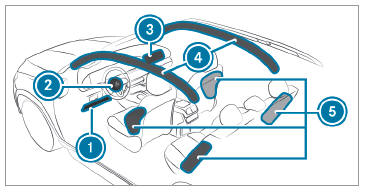
 Driver's knee airbag
Driver's knee airbag Driver's airbag
Driver's airbag