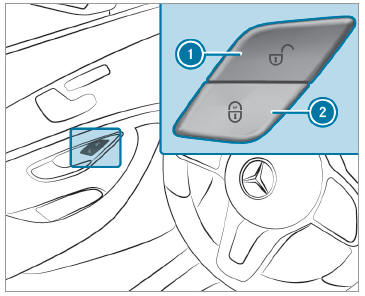Mercedes-Benz GLC : Sliding sunroof / Automatic functions of the sliding sunroof
The term "sliding sunroof" also refers to the panorama roof with power tilt/sliding panel.
Rain closing function when driving
Vehicles with a panorama roof with power tilt/sliding panel: If it starts to rain, the raised sliding sunroof will automatically be lowered while the vehicle is in motion.
Automatic lowering function
Vehicles with a panorama roof with power tilt/sliding panel: If the sliding sunroof is raised at the rear, it will automatically be lowered slightly at higher speeds. At low speeds, it will be raised again automatically.
WARNING Risk of becoming trapped by automatic lowering of the sliding sunroof
At higher speeds, the raised sliding sunroof will automatically be lowered slightly at the rear.
- Make sure that nobody reaches into the sliding sunroof's range of movement while the vehicle is in motion.
- If somebody becomes trapped, briefly push the sliding sunroof button forwards or backwards.
By pushing or pulling the  button, you
can interrupt the automatic functions: "Rain
closing function when driving" and "Automatic
lowering".
button, you
can interrupt the automatic functions: "Rain
closing function when driving" and "Automatic
lowering".
 Automatic reversing function of the roller sunblind
Automatic reversing function of the roller sunblind
If an obstacle obstructs the roller sunblind during
the closing process, the roller sunblind will
open again automatically. The automatic reversing
function is only an aid and is not a substitute
for your attentiveness...
 Rectifying problems with the sliding sunroof
Rectifying problems with the sliding sunroof
WARNING Risk of becoming trapped or
fatal injuries when the sliding sunroof is
closed again
If the sliding sunroof is closed again immediately
after it has been blocked or reset, it will
close with increased force...
Other information:
Mercedes-Benz GLC 2016-2026 Owners Manual: Avoid direct sunlight
WARNING Risk of burns when the child seat is exposed to direct sunlight If the child restraint system is exposed to direct sunlight or heat, parts could heat up. Children could suffer burns from these parts, particularly on the metallic parts of the child restraint system...
Mercedes-Benz GLC 2016-2026 Owners Manual: Notes on cleaning decorative foils
Observe the notes on matte finish care in the chapter "Notes on paintwork/matte finish paintwork care". They also apply to matte decorative foils. Observe the notes on cleaning decorative foils to avoid vehicle damage. Cleaning For cleaning, use plenty of water and a mild cleaning agent without additives or abrasive substances, e...